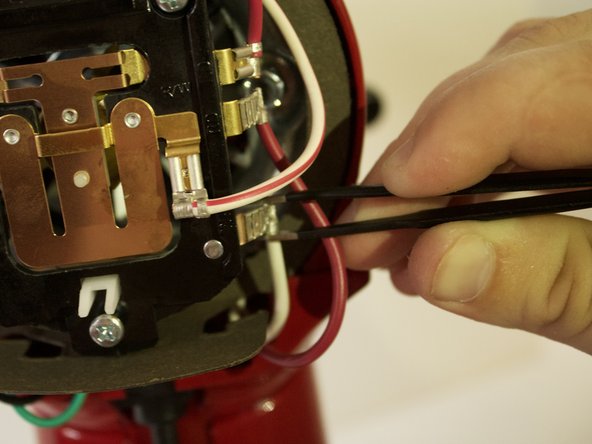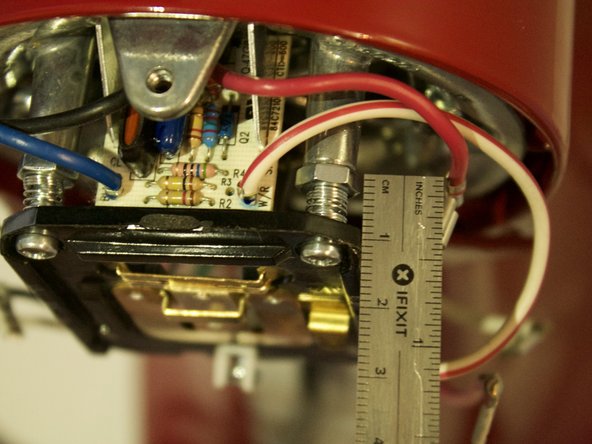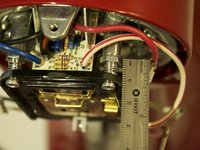KitchenAid KSM150PSER Speed Control Plate Replacement
Introdução
Ir para o passo 1Your device power could be malfunctioning because of a faulty speed control plate. Learn how to access it with this guide.
O que você precisa
Ferramentas
-
-
Using a Phillips #2 screwdriver, remove the 10mm screw on the back cover by rotating it counterclockwise.
-
The back cover is now free. Remove it by pulling back and up on the cover.
-
-
-
Remove the seal from the back of the mixer. Then unhook the spring from the bottom of the speed control plate by using tweezers and pulling it back and out of the plate.
-
Take a rag or towel and hook the spring on the towel so that the hook doesn’t spring back inside the mixer.
Guten Tag!
Wenn die Feder ins innere der Maschine zurück gesprungen ist,gibt es eine Anleitung, um sie wieder funktionstüchtig zu machen??????
Vielen Dank für eine Info!@raffiraffi Ich fürchte, dass die Haube nach oben weg muss. Wahrscheinlich geht das ganz ähnlich, wie bei diesem Modell.
VauWeh -
-
-
-
Using a Phillips #2 screwdriver, remove the two adjustment screws by rotating them counterclockwise.
What is the default measurement for the screws? I didn’t know I had to do this and already messed around with the screws.
Problem was that lever would not stay in off position without finger pressure and motor would run as soon as plugged in. In shifting the lever,I noticed a slight variation in the grey fork gizmo that protrudes above the bottom screw. That screw protruded 9/32”. I tightened it to 6/32’ and lever turns off the motor.
-
To reassemble your device, follow these instructions in reverse order.
To reassemble your device, follow these instructions in reverse order.
Cancelar: não concluí este guia.
9 outras pessoas executaram este guia.
1Comentário do guia
Thanks for this, but a quick question, when the mixer is switched off, the metal bar on the back of the speed plate at the bottom, is that supposed to rest on the two prongs that stick out towards the bottom of the inside of the mixer? Thanks.