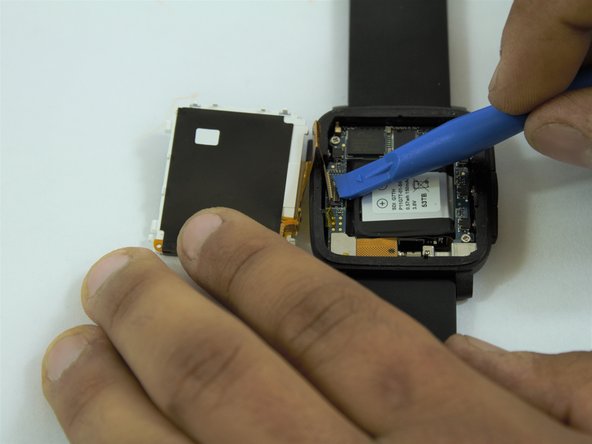Pebble Time Screen Replacement
Introdução
Ir para o passo 1Replacement guide for the screen of the Pebble Time.
O que você precisa
-
-
Use the metal spudger to carefully pull apart the screen cover from the case.
-
Replace the metal spudger with a plastic opening tool to hold the cover open.
Just a note whilst removing the cover/screen - on my Pebble Time Steel, the LCD seemed to actually be attached to the glass, so when the adhesive around the outside seperated, I disconnected the ribbon cable and removed both as one piece - if you can, this definitely helps keep the end result a bit tidier!
-
-
-
Once screen is lifted, insert plastic opening tool between the screen connector and circuit board.
-
Disconnect the screen from the circuit board.
-
To reassemble your device, follow these instructions in reverse order.
To reassemble your device, follow these instructions in reverse order.
Cancelar: não concluí este guia.
Uma outra pessoa concluiu este guia.
Gear Up For Future Repairs
Shop all3Comentários do guia
Hello Ulises,
Based off of my search, I couldn’t find any place where you can buy a display replacement. I advise you to look on Ebay, Amazon, or you can contact Pebble Time for more information at https://www.pebble.com or +18882245820. If none of this works out for you, you might want to check local tech repair shops.
Hope this helps.
Hola.
¿I have a question ?
What adhesive What adhesive should I buy to stick it again after placing the screen?