
Apple Watch Series 3 Screen Replacement
Introdução
Ir para o passo 1Use this guide to replace a broken, cracked, or defective display on your Apple Watch Series 3.
Make sure to update your Apple Watch to watchOS 5 or later (and the paired iPhone to iOS 12 or later) to avoid pairing issues after a display replacement.
Replacing the display can cause issues with Apple Pay. If possible, to reduce the likelihood of problems, delete all your Apple Pay account info before the replacement, and then re-enter it with the new display installed.
This guide shows the procedure on the standard, GPS-only version of the watch, but the cellular/LTE version is similar. Any important differences are noted in the text.
O que você precisa
Kits de conserto
Estes kits contêm todas as peças e ferramentas necessárias para executar este guia.
Peças
Ferramentas
Exibir mais…
-
-
Before starting repairs, take your watch off the charger and power it down.
-
-
-
Prepare an iOpener (or grab a hair dryer or heat gun) and heat the face of the watch until it's slightly too hot to touch.
-
Leave the iOpener on the watch for at least a minute to fully heat the screen and soften the adhesive holding it to the case.
I have heated up the iOpener to 165 degrees and left it on for more than a minute. No way I can lift the screen off with the exact knife. Tried different angles in various places, but no go. I also used a hair dryer un til the watch screen was too hot to touch and even tried a very hard cutting tool blade and also no go. Could n ever get the blade under the face I applied enough force where I could see that the blade left small marks, not very big, but could never get anything to move or lift. What am I doing wrong? I spent 47 years at a global computer company and I am used to taking apart small things and applying force when required. I don’t know what I am doing wrong. Please help me.
Getting the initial gap is not easy. Maybe a playing card could work its way in the tiny gap and cut some adhesive. After that there might be some success with an exacto knife. Or you want to try a piece of aluminum foil (folded for more rigidity) for cutting the adhesive. Be aware of the force touch gasket and that it might get damaged during that procedure.
I finally used a hot air gun set to 150 deg. C heating up the edges by slowly spinning the watch around before the technique worked. Difficult is the level noted and it’s correct. Finally worked and watch perfectly functioning.
I used a heat gun, too. I was worried after reading comments that it would burn up the LCD, so I heated it a little bit at a time, rotating it like you did, and checking to see if I could get my knife under it. I must have hit one of the buttons because it did turn on, but that did reassure me that the display was okay.
It's open. Now that the watch and I have had a few minutes to cool down, I'm ready for the next step. Not as difficult as I thought it could be. Tomorrow, I'll be replacing the battery in an iPod Touch 6th Gen.
bester -
I had to heat the iOpener 2 times and leave it on top of the watch for 10 minutes.
-
-
Ferramenta utilizada neste passo:Safety Glasses$3.19
The Watch 3 stainless Steel has an additional Frame. Where do i have To Open it?
I wore thick gardening gloves just to be safe 😅 and it took a while but the screen did come off.
-
-
Place the edge of a curved blade into the thin gap between the display and the outer case. Start at the short side of the display, closest to the digital crown.
-
Press firmly straight down into the gap.
-
Once inserted, tilt the blade to pry the display open slightly.
It’s difficult to grip case in a way that keeps fingers safe from the blade but doesn’t hit the side buttons and turn the device on!
If it’s a struggle to get the display to release, warm case for a few more minutes.
I have tried so may times to get the display to release but nothing works. Should have bought a new watch LOL. Kept the iOpener on 2 times for 10 minutes and it still won't open. There must be a better way.
Hi Susan,
if you're struggling to get the adhesive loose enough a hair dryer, heat gun, or hot plate may also be used, but be careful not to overheat the device. The edge should feel slightly too hot to the touch.
-
-
Ferramenta utilizada neste passo:Tweezers$4.99
-
Use a Y000 driver to remove the tri-point screw securing the metal cover plate.
-
Use a pair of tweezers to remove the cover plate.
-
First open the plate all the way to unhinge the two flaps.
-
Then close it halfway to remove it completely by lifting it out.
What if I’m unable to unscrew the screw? I’m using the right tool, but it just won’t do it. It feels like it can’t “lock in” if you know what I mean in order to be able to get enough grip to turn the screw. Any suggestions?
-
-
-
Disconnect the battery by prying its connector straight up.
-
Bend the connector up slightly to make sure it does not make contact by accident.
-
-
Ferramenta utilizada neste passo:Tweezers$4.99
-
Use a pair of tweezers to peel off the tape covering the display cable connectors.
-
Start from the bottom right of the tape and carefully work your way towards the connector in the middle.
BMJ's comment translated by translate dot google dot com:
"The adhesive tape does not need to be completely removed. It is enough to expose the connectors. This means that when you put it back together you have the adhesive tape in the optimal position again and there is no risk of damaging the conductive film." -
-
-
If it tears, grab it from the bottom left to remove it completely. This way the matching foil underneath (on the display) will remain unharmed.
-
-
-
Carefully use a pry tool or a clean fingernail to unlock the first of the three ZIF connectors by prying up the small black locking flap opposite the cable.
Ir is viral to lift the small black flap or you ruin the entire process here, I lost everythign here...the first one stuck and the entire connector discintigrated on me, not my first rodeo, but lost the entire project.
-
-
-
Remove the display.
hi
how are you
Please answer me quickly
i have a apple watch 3 and broken lcd
can i replace this lcd with a lost apple watch lcd?
Does it work?
I've heard that Apple does not allow this and ban the device!!!!
-
Continue from Step 10 of our Force Touch Sensor guide to re-seal your watch and complete your repair. For best results, don’t connect your new display until after Step 16.
Continue from Step 10 of our Force Touch Sensor guide to re-seal your watch and complete your repair. For best results, don’t connect your new display until after Step 16.
Cancelar: não concluí este guia.
317 outras pessoas executaram este guia.
53 comentários
“Replacing the display can cause issues with Apple Pay.“
If ApplePay could possibly be disabled by this procedure, then seems like a show stopper.
Is ApplePay still an issue?
This is indeed something we can not rule out entirely. There are too many options to consider and we are not able to test all of them (type of replacement screen, software related issues with WatchOS and paired/unpaired watches. The NFC chip is the main issue here since it lives on the display and is responsible for Apple Pay. We are happy for any insight others can provide to offer a working solution/guide.
I will try this once i get a display from iFixit. Thanks :) i hope it works
Apne display kaha se or kitne ka kharida , pls tel me
Hey guys, I replaced the screen and once I turned it on I got the green snake screen. When I try to charge it, it gets really hot now. Did I damage the battery or anything else?
Hi Aaron,
assuming all cables and components are fine and not damaged (check for creases, kinks or rips as well as making sure all connectors sit tight) you might want to try these steps and see if the watch boots up properly:
1. use a working charging cable/unit and power adapter (maybe borrow one from a friend)
2. wait at least one hour to see if the watch boots up.
3. try to force restart the watch (push and hold the side button and the crown until the Apple logo appears) and then charge it.
4. let the battery run down until the watch shuts off on its on and leave it off for another day for the battery to deplete completely. Then try charging it.
Hi Aaron,
The green snake of death is ok - that just means the battery is charging, and doesn't have enough to turn on yet. The red snake of death however is bad, meaning that the either charger or charge port is faulty.
I could be wrong, the information I was told was quite, odd...
Referenced Site - Apple - Green Snake and Green Snake Info
Hello.
An acquaintance bought a Series 3 42mm replacement screen and I set out to make the swap for him using this guide. There is a metal loop above one of the ribbon connectors on the back of the screen near the edge. This loop is not in the same place as it was on the original screen, and as such does not contact the small brass clip on the watch frame like it’s supposed to.
Upon closer inspection, it seems he ordered a Cellular screen and has a GPS watch. Would that account for this difference? It is the only difference between the two screens that I can see with the naked eye.
Thanks,
Hello, yes, the cellular and the Gps version screens are different, it would not fit
Hey guys
I have forget to delete the Credit Card before i replace the Display and now i have an error message when i configurate Apple Pay. How can i fix it ?
Hi Andreas, you may either re-install the old display (if it’s working to that degree as to remove the credit card settings) and then perform the repair again. Or you may reset your watch (provided you have a recent backup) and set it up from that backup. (No guaranty this will work)
Hello did this work for you?
James -
After doing this fix/replacement of a cracked screen, should I assume the watch is no longer water resistant and avoid wearing it in pool, shower, hot tub, etc?
That’s correct. A manually fixed and closed watch display might not be as tight as a manufactured Apple Watch. I would refrain from submerging it in water to be on the safe side.
Is it possible to just replace the glass? my screen displays perfectly the glass is just cracked in away that I can’t enter my passcode.
Hi Michael, though it is possible to only change the glass, I’d not recommend it. You might feel the same after watching this video (it’s a Series 4 but basically the same procedure for the glass)—or you feel empowered by it and will try that procedure (with success hopefully): https://www.youtube.com/watch?v=PZYWzsB_...
My Apple Watch screen is very broken and has lifted slightly. Is it still possible to repair it?
Hi Dianne, if the watch didn’t suffer from any water that might have gotten in, you’ll be definitely able to repair it with a new display. Just be careful with the glass shards. And if you use Apple Pay, make sure you delete any credit card information before removing the old screen to avoid any problems with the NFC chip on the new display (see introduction).
Hi, where can i buy the screen for apple watch series 3?
Searched online, only whole unit is available and it’s quite expensive. So, i was wondering if i can purchase the screen only.
Hi Rasul, here you can find the different Series 3 screens: https://www.ifixit.com/Store/Parts/Apple...
If you only want to change the glass you probably want to search for the procedure online if you’re up to the challenge ;)
So I did this fix a while back (for my wife’s watch), and everything seemed to go well. But a week later, the adhesive failed and the face ended up popping off. I reheated and stuck it back on, but a few weeks later it again popped off. The watch is basically unusable for my wife, all bc the adhesive isn’t sticking. What now? Expensive repair to be thwarted by weak adhesive.
@isakrittl any comments/suggestions
should I just buy some regular glue (what kind) to make it stick better?
Hi Robert, congrats on the repair so far. Assuming you cleaned every little bit of remaining adhesive from the frame and the display and the new adhesive still won’t hold, you might want to try the E6000 glue. It’s an industrial glue and needs to be applied very carefully to not get on unwanted areas. I wish you a successful repair
You guys should either include better adhesive or tell ppl to buy their own right off the bat. As noted above already, the weak adhesive led to her screen popping off multiple times. The repeated popping off apparently led to one of the minuscule clips holding the electrical ribbons from the watch to the screen breaking, so the screen doesn’t work and is now useless. So I'm out $170 bucks bc of the crappy cheap-o adhesive strip they provide (or possibly the clip was weak to begin with--only one of them broke). If I buy a new screen, I'll have spent more than the price of a new and better Apple Watch. FML. Apparently redditors are aware the adhesive strips suck and just buy separate adhesive. Why would iFixit not provide legit adhesive? It's $170 on the line! EXTREMELY DISAPPOINTED!!!
hi, I broke my apple watch and I was wondering if you can use another series glass to fix an apple watch series 3?
If not is there cheaper ways to fix your apple watch?
Where is the guide for installing the new screen? I don’t see that anywhere….
See link in the conclusion box: Continue from Step 10 of our Force Touch Sensor guide to re-seal your watch and complete your repair.
Also I was able to preserve the force touch gasket, so does that mean I don’t need to install the one that came with the kit? If so, then how does the screen adhere to the watch?
Will the Apple Watch (38 mm Series 3 Cellular) Screen work fine on the GPS version?
I have the same question
I feel like this is $@$*!&. I tried everything and it still don’t work. I want a refund.
I have a series 3 GPS, (non cellular, at least, I assume its gps then). crystal is cracked and I can’t enter the PIN because of it. i wanted to just buy a new series 3 apple watch but the new ones won’t work with an Iphone 6, b/c the newest series 3’s require IOS 14! If I do the screen replacement as shown here, do the new parts dictate that the phone have an ios 14? (it says 12 here, but I’m skeptical, only because new series 3 watches won’t work with IOS 12). I assume it depends on other internals, and this should all work, but would appreciate confirmation. Thanks
Tobias - I have a GPS only series 3 watch: I cracked the screen and I’m shopping around online, but I was wondering… are the screens the same for GPS and GPS + LTE? It seems very hard to find a GPS-only screen from the descriptions I’m seeing…..?
I purchased the GPS series 3 watch screen replacement with the force touch gasket replacement. I changed both the screen and force touch gasket, but the watch only restarts to the apple symbol. I have tried to do hard reboot and this didn’t fix it and I did a hard boot while it charged.
Do you have other suggestions?
Will replacing the NFC have an impact on if the digitizer works (although I’m aware that that the NFC isn’t responsible for the digitizer). I replaced the screen on the 42mm Series 3 and it boots up fine but the touch doesn’t work. I contacted the company I bought the screen from and they told me that replacing the NFC will make the digitizer work, but I really don’t want to dink around with the NFC chip unless I absolutely have to…
Can the watch be repaired with a series 1 or 2 screen ?
Not with the Series 1. If you really want to try a Series 2 display on a Series 3 Watch, take a look at this user generated guide and its comments.
I repaired my series 3 with an ifixit screen protector. Admittedly, I didn’t disconnect the battery first, the tutorial didn’t show how to do it for a cellular version. After finishing the replacement, I only get the apple logo. It was coming up on my FindMy, but still stuck on the apple loop after multiple resets. I decided to erase all content and reboot, and now i’m in the same position but I can’t see it on my phone or computer anymore.
I realized maybe it was something to do with my installation, so I removed the screen again, this time fully removed the battery, and reassembled. I’m in the same position being stuck in the apple loop. Does anybody have any suggestions? I’m letting the battery run out, but I don’t really know what else to do here. Leaving the screen connected but not sealed in case any tinkering may help.
Hello, i have the same problem, did you manage to solve it? If yes then how?
Hi, I change the screen for a new one and now it just won’t turn on won’t do anything can you guys help me ?
I changed the screen and made sure everything was properly put back but now my touch is not working at all.
Hello
I am looking to attempt this with a known good OEM display.
Can anyone confirm this is applicable and worked for them?
Replacing the display can cause issues with Apple Pay. If possible, to reduce the likelihood of problems, delete all your Apple Pay account info before the replacement, and then re-enter it with the new display installed.
Thanks
It’s say that this process was going to be bed hard and in less then 2 hours I replaced the screen of my Apple Watch series 6 and am just 15 years old
Has anyone tried replacing 42mm watch with 38mm lcd? any luck?
Trying to determine if this series 3 is fixable, obviously needs new screen but don’t know about this other part that appears damaged(top of inside watch gold connector above battery). What is it? Is it replaceable?
Can I use an iSesamo or any thin metal pry tool to open the screen without any damage?
is there a replacement LCD ribbon cable, when I opened mine up it was broken














































































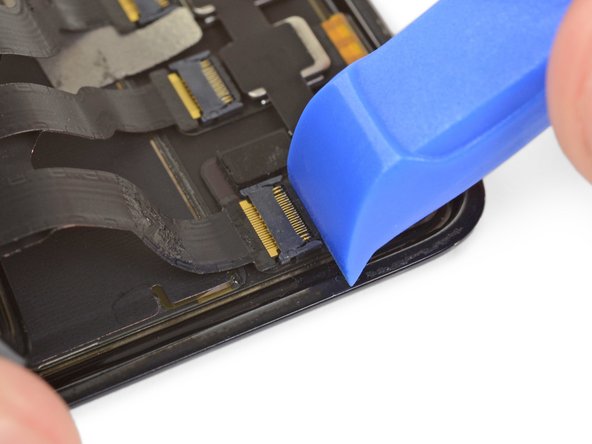
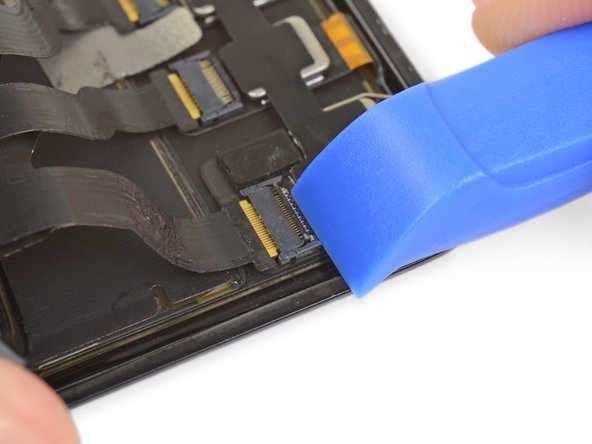


















Verify your model. The back of the Cellular model just says GPS, so be sure to check the groves where the watch band goes to determine you model. I made the mistake of just reading the back of the device and since I’d been gifted the device didn’t know it was cellular. Cellular has a different type of touch force gasket, different screen, and different battery connections.
Ryan Holt - Responder
From what I just read on Apple, the only differences in watch series 3 is 38mm and 42mm.
mcr4u2 -
As a consumer all you need to know are 38mm and 42mm
Michael Adoga - Responder
The back will say GPS LTE if it’s the cellular version. If it doesn’t say LTE it is only the GPS version. The displays are different whether or not it is LTE(cellular).
themepark - Responder
This alternative method only reboots the watch.
Gregg Stanley - Responder