Vertical Line also replacing Fusion with SSD
I have a Late 2014 iMac 27” (A 1419 EMC 2806, 3.5 GHz) which came with the 1TB Fusion drive.
Two questions:
1) After sitting on a desk, connected to an AVR UPS, in a temperature and humidity controlled room, and never opened, we’re seeing a single vertical line down the right 1/3rd of the screen. Pictures attached. What is this likely to be? An easy/cheap fix? I saw another person said it might be cable related? Line does not appear on external Thunderbolt Display. Wasn’t sure if we were talking cable, display, logic board, video card.
2) The Fusion drive is basically a 24 GB m.2 caching for a 1TB traditional laptop hard drive. What’s the best replacement if I want to put a 2 TB SSD in? Pull the cache m.2, replace that, removing the 1 TB? Or pull the cache m.2 and simply replace the 1 TB with a 2 TB SSD? I heard they upgraded some of the controller components around 2014/2015 so wasn’t sure the best (most cost effective) SSD replacement would be.
I’ve done a lot of repair work over the years, strongly believe in right to repair, have worked for both official repair departments, and third-party repair companies. The repairability of this unit is 5 out of 10. Should I try this myself? Sounds like the adhesive is the worst part. I’ve successfully removed and replaced the battery on my MacBook Pro so I know how crappy the adhesive can be. But this close to the screen…worries me a bit.
Also, does iFixit still sell the adhesive/tape and/or kits containing all the tools and parts you need for this? I really wish companies would stop using adhesive.
Anyway, thanks for reading!


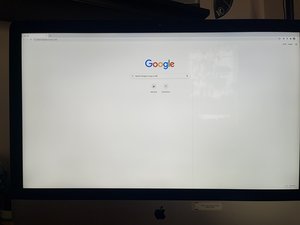
Esta é uma boa pergunta?


 2
2 



 338
338  973
973