iPod won't turn on
No matter what you do, you can't get your iPod to turn on.
Hold switch on
Before delving into the guts of your iPod, check to make sure the hold switch isn't activated. If the hold switch is on, the iPod will ignore any input on the click wheel and refuse to do anything. If your iPod's problem isn't so easily solved, read on.
Drained/bad battery
If your iPod won't turn on, especially if it has not been used recently, you may simply have a drained battery. Plug your iPod into your computer or AC adapter and see if anything happens. Ideally your iPod will recognize it has been connected to a power source and charge its battery. If it will no longer charge, it must be replaced. We sell replacement batteries, but replacing the battery is very difficult (it requires soldering) and requires a new rear panel. (The nature of the clips on the rear panel prevent reattachment once the rear panel is removed.) If you are not confident in your soldering abilities, you should probably purchase a new iPod.
Bad display
It is possible that it appears nothing is happening because the display is bad. If nothing is visible, or just a white screen shows up, it is possible the display is bad and must be replaced. Replacement also requires a new rear panel. (The nature of the clips on the rear panel prevent reattachment once the rear panel is removed.)
Bad click wheel
If absolutely nothing happens, it is possible that your iPod is not receiving your instructions because the click wheel is bad. The click wheel on this model is adhered to the front panel. Therefore, to fix this problem, you need to replace the front panel. Replacement also requires a new rear panel. (The nature of the clips on the rear panel prevent reattachment once the rear panel is removed.) It may be more cost/time effective at this point to purchase a new iPod.
Bad logic board
If your iPod does nothing when plugged into a computer, the problem most likely lies in the logic board. We offer the following logic boards: 4 GB, and 8 GB. However, due to the materials needed (replacement also requires a new rear panel) and cost/time, you should probably purchase a new iPod at this point.
No audio or distorted audio
Your iPod turns on and appears to work, but when you plug in headphones or speakers, the audio doesn't play properly.
Bad headphones/speakers
It's unlikely your headphones or speakers are bad, but it's worthwhile to eliminate these as the source of your problem at the beginning. Try your iPod with another set of headphones or speakers just to make sure that the problem is with the iPod.
Bad audio jack
The most likely cause of audio output problems on iPods is a bad audio-out jack. This jack is permanently affixed to the logic board. We offer the following logic boards: 4 GB, and 8 GB. However, due to the materials needed (replacement also requires a new rear panel) and cost/time, you should probably purchase a new iPod at this point.
Restore icon on startup
Your iPod displays the text "Use iTunes to restore" on startup
Corrupted software
Sometimes, a reset and restore will fix a sad iPod. Connect your iPod to your computer and use iTunes to restore the iPod. Restoring the iPod will erase everything on it, so make sure everything on the iPod is stored elsewhere prior to restoring. Sometimes it may be necessary to restore the iPod several times before it works properly. If you are unable to restore your iPod using iTunes, you can hard reset your iPod. iPod Nanos can be hard reset by booting while holding the menu and play/pause buttons. This should result in a quick dark screen followed by the standard Apple boot graphic.
Bad logic board
If restoring the iPod didn't work, the sad iPod is likely caused by a problem with the logic board. There's not much to troubleshoot here. Basically, the only option is to replace the logic board (4 GB, and 8 GB). However, due to the materials needed (replacement also requires a new rear panel) and cost/time, you should probably purchase a new iPod at this point.
Folder icon appears on startup
The iPod displays an image of a folder when turned on.
Bad memory
One of the nice things about iPod Nanos is that their flash memory is nearly impervious to damage from dropping the iPod. Unfortunately, this also means that the memory is soldered to the logic board. Therefore, you must replace the logic board (4 GB, and 8 GB). However, due to the materials needed (replacement also requires a new rear panel) and cost/time, you should probably invest in a new iPod at this point.
iPod doesn't boot past Apple logo
The iPod either boots to an Apple logo and freezes or continuously reboots.
Bad logic board
This is likely the cause, and you must replace the logic board (4 GB, and 8 GB). However, due to the materials needed (replacement also requires a new rear panel) and cost/time, you should probably purchase a new iPod at this point.
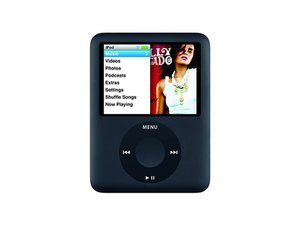


22 comentários
I dont know whats wrong with my i pod it wont turn on unless its plugged into a dock or in the computer, right when i unplug it, it turns off for good!
lindsay - Responder
my ipod model a1236 is locked how to un lock it
anthony -
my douther locked my ipod model a1236 how can i unlock it
anthony -
lindsay, since your iPod works when connected to a power source but then shuts off once disconnected the problem is likely a dead battery.
Megan - Responder
I accidently washed my iPod nano (forgot it was in a pocket of something). The iPod works as far as music and battery and all that. The only problem is the backlight wont turn on.... if I got a new screen 'kit' and the back piece and replaced it all would that fix it? Im not sure b/c the backlight "thing" is probably something else right? I took it to the store and of course they couldnt fix it I would have to buy an entire new one.
Also, what about engraving that is on the back of the back piece?
Thanks
Tabitha
tmfritz - Responder
I put a lock on iPod 3rd generation and forgot it. What can I doo
libraluv49 - Responder
I know this comment is a little bit old, but I’ve done that before. Your best bet is to reset it via computer (doing a factory rest) or otherwise (by using the buttons). It should work but if it doesn’t turn to Apple’s FAQ on your make, it should have something. Good luck!
-Thomas
Thomas Shalen -
I know this comment is a little bit old, but I’ve done this one before. Your best bet is to reset it via computer (doing a ‘hard’ or factory rest ) or otherwise (by using the buttons). If that doesn’t work, check with Apple's FAQ, they’re sure to have something. Good luck!
-Thomas
Thomas Shalen -
Ok so I have this iPod and i'm having issues. So when i plug it in to charge it will power on for about 10 seconds at most and then reboot and it will then to go into this sad cycle of powering on and then shutting off again with staying on for a few seconds before doing so.... Besides the battery being shot, do you think it could be something more? Or just the battery? Also, when it does turn on for the few seconds it will show a completely empty battery bar.. Please send help lol
Joshua Vasquez - Responder
I have ipod 3rd generation it was not used for many days its not start even when i plugged to the charger what should i do ?
Sujit Pagi - Responder
I checked it before I went out,it was fine. I pressed play, and the screen was white and static, but it played fine. After arriving to work I “reset" it and it's been off ever since. Not registering on a dock or computer. PLEASE HELP
FGIT 416 - Responder
my Nano 3 is stuck on track #9 and it states it’s “Now Playing” , nothing happens when I try the click wheel . battery is almost fully charged, its repeat logo is on and the shuffle is on also. Can u please tell me how to fix this issue?
Thanks
Vaughn
vebangzs.vc - Responder
found that my Ipod most have been run down, 'connect to power' was the message. I plugged it in to my usb 2.0 port but it didn't show up on the screen of the computer,the reset method does absolutely nothing. I had mine on the wall charger all day, I took it off and the battery was completely gone, but the main menu still displayed. A few minutes later I got the "Connect To Power" error. I've plugged it into the computer and it does not show up on the computer. I've tried several different USB cords, all do the same. However, when I plug it back into the wall charger, the Apple logo appears and then I was brought to the main menu and it said that the battery was charging. I disconnected it from the wall charger again and I recieved the "Connect To Power" error.
what is happening? any one?
jessyred - Responder
I haven't been used my ipod nano 3rd gen from past few years now it won't turn on. I charged it for 1 hour but didn't worked. It is making some ticking noise constantly when I connected to a power source
kiran - Responder
Hi, I just found my nano 3 again. When I charge it the apple logo keeps blinking.
When I unplug it after an hour it does nothing. Broken or something else?
Romina Moens - Responder
my ipod wont boot past the apple logo, it just stays on that screen, it wont even let me restart/reboot it, is the only way to fix it replacing the rear pannel, is there anything else i can try frist
Jessica Cameron - Responder
Hi,
Your logic board must be bad.
Check the troubleshooting guide for more info.
[deleted] -
Here’s an odd one, The new battery I purchased and installed is drained when my IPOD nano 3rd Gen 8GB is connected to PC or to a charging outlet. If I manually charge the battery the charge will hold for > 1 day (just got the battery installed so not sure how long it will last). It makes me suspect that the charging circuit bit the dust and by connecting the docking port the charging circuit shorts & yes this is repeatable, I can discharge the battery in less than 20 minutes by simply connecting, I can then manually charge 100% or any thing in between. (Cover is off the IPOD for now that allows me to do this). I guess it could be the new battery, but seems unlikely because the original battery years ago suddenly stop holding a charge. Not sure what I could do to repair the charging circuit or contacts I’ve no schematic or circuit layout info, thinking I may try to retrofit a wireless charge coil. Might be fun to try. Maybe desolder the white thermal wire and see what happens? Ideas? EDIT: The battery drain happens with different cords and docking speakers. - Yes the polarity is correct (W, R, B).
Chad Kennedy - Responder
Hi! I was wondering if you guys here in iFixIt can enlighten me. I went to every single tutorial on YouTube, to no avail. My query is regarding faulty toggle switch of iPod Nano 3rd generation. It doesn’t seem to lock the button when I switch it to both right or left, where it should lock the buttons when toggled. Would there be a way to fix this without replacing the entire logic board?
lee su - Responder
mine says to go to the apple website, but i cant find the ipod nano. how do i fix it?
spicyratmilkshake - Responder
Use the wayback machine (archive.org) and enter in the URL given. Then select a snapshot from 2010. Hope this helps :)
[deleted] -
Every time I plug my iPod nano third gen into my computer while iTunes is open, iTunes freezes. Idk what to do.
daniel mack - Responder