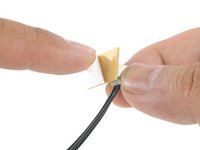iMac 2009-2010 SSD Upgrade (IcyDock)
Introdução
Ir para o passo 1Follow this guide to upgrade your iMac's hard drive with an SSD. It includes steps on installing the SSD's temperature sensor so that the Mac's fans will operate at the correct speed.
Prerequisite-only guide. SSD upgrade with temperature sensor for late 2009-2010 iMacs.
O que você precisa
Fix Kit
Este kit contém todas as peças e ferramentas necessárias para executar este guia.
Ferramentas
Exibir mais…
-
-
Depress the enclosure's front plate latch with your finger. While holding the latch down, swing the plate out.
-
Remove the front plate.
-
-
-
Peel the backing off of the adhesive back of the small temperature sensor board.
-
Adhere the temperature sensor board to an exposed, metal area of the surface of the SSD, as close as possible to the SATA connector.
-
Fold the excess temperature sensor wires so that they are out of the way while you install the enclosure.
-
-
-
Find a connector on the motherboard labeled HD TMP or HDD TEMP.
-
If the previous temperature cable is still connected to the board here, disconnect and remove it. You will no longer need it.
-
Connect the temperature sensor's two-wire red-black cable to the motherboard plug labeled HD TMP or HDD TEMP.
-
Route the excess wire so it does not interfere with any other components.
-
To reassemble your device, follow these instructions in reverse order.
To reassemble your device, follow these instructions in reverse order.