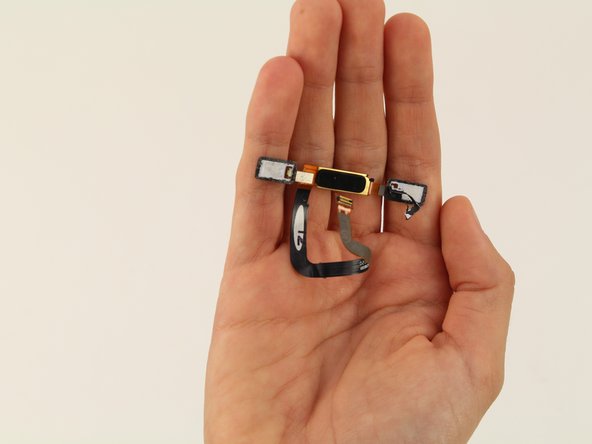Nokia 6 Home Button Assembly Replacement
Introdução
Ir para o passo 1Use this guide to replace a faulty home button assembly in your Nokia 6 smart phone.
The home button assembly is the component of the device that is responsible for navigation and bio-metric authentication. Your home button may need to be replaced if it is becoming unresponsive making it harder to navigate the device.
This repair makes use of a heat gun to weaken the adhesive of the smart phone. If you are unfamiliar with using heat guns, consult this guide.
For your safety, make sure to power down the device before beginning the repair.
-
-
Insert the SIM card ejection tool into the hole on the left side of the phone.
-
Remove the SIM card and microSD card.
-
-
-
Take a Jimmy and slide it under the glass after the adhesive has been softened.
-
Place a pick under the glass after lifting with the pry tool so that the screen won't re-adhere to the frame again.
The display has a small flat cable curving under the right “square” button about 5 mm from the right edge. It It’s very easy to accidentally cut it with a pick when slicing glue under the bottom right corner, especially when coming down the right edge. A photo of the cable (cut, unfortunately), another photo from a different angle.
It isn't obvious from the description that the major glued areas are at the ends, and particularly the corners. Further, the glass screen itself is overlaid with a thin, flexible cover, and this extends from the glass edge about a centimeter top and bottom. The real danger of screen break is at the sides, where the underlying glass comes very close to the edge of the plastic cover. What you see in the picture is OK, the spudgers going under the cover but not too close to the glass at the end. You need to lift both ends of the screen very slightly before easing the sides up. And the glue patches at the ends are pretty tenacious.
-
-
-
Use a spudger to disconnect the screen ribbon connector and free the display assembly.
-
Carefully remove the screen from the device.
Although below it says that you simply do the reverse to reassemble, be aware that the home button has to be very carefully positioned else it tends to hold the screen up and it won't work reliably. Secondly, you need to clean off the glued areas on the frame very thoroughly, because they pucker badly when taking the screen off. If you buy a reputable screen, included with it there should be a couple of double-sided sticky pads, shaped to fit the ends, which will hold the screen down.
-
-
-
Disconnect the battery connector with a spudger.
-
-
-
Detach the cable with the black nylon spudger.
-
Detach the home button and remove it from the device.
-
To reassemble your device, follow these instructions in reverse order.
To reassemble your device, follow these instructions in reverse order.
Cancelar: não concluí este guia.
Uma outra pessoa concluiu este guia.
1Comentário do guia
I am very grateful for your help,now I got it all figured out..I can do it own my own without necessary taking it to the Nokia center right here in Kenya. friday night funkin mods online