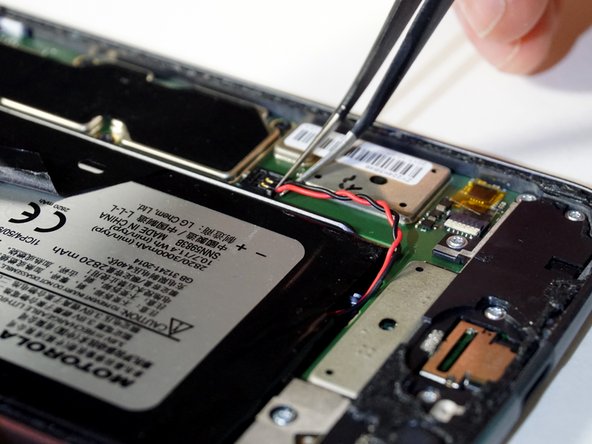Motorola Moto Z2 Play Speaker Replacement
Introdução
Ir para o passo 1Use this guide to replace the speaker on your Motorola Z2 Play.
Before you begin, download the Rescue and Smart Assistant app to backup your device and diagnose whether your problem is software or hardware related.
Warning: Because of the strong adhesive securing the display, minimal clearance for inserting your tools, and high heat required, there's a good chance of accidentally damaging the display when removing it. If you intend to re-use the display, take serious care when heating and inserting tools to separate the display from the rest of the device.
-
-
Heat the edges of your Motorola Moto Z2 Play screen for two to three minutes with a heat gun. You adjust the heat gun to 85 degrees centigrade, and be careful not to hold the heat gun on one position for too long; to avoid damaging, or "hotspotting" the LCD. The screen should be very warm, but not painful, to the touch. Reheat as necessary.
-
-
-
Ferramenta utilizada neste passo:Tweezers$4.99
-
Identify the ribbon cable, located at the bottom right of the phone.
-
If present, remove kapton (orange) tape covering the cable connector.
-
Flip up the small locking flap on the ZIF connector and use tweezers to slide the cable straight out of its socket.
-
-
Ferramenta utilizada neste passo:Tweezers$4.99
-
Remove the orange tape, located at the bottom right of the phone, using tweezers.
-
-
-
Detach the red and black battery wire by lifting up with tweezers.
What if the whole black box came off. I think i broke it! :( is this fixable?
-
-
-
Lift to remove the battery from the device completely.
Why can't they just go back to the phones where you can snap off the back and simply replace the battery? I'm afraid to do it myself and Verizon won't do it for me. Now I have to find someone whom I will have to pay to replace a battery. This is ridiculous. It should not be so difficult to replace a battery and I should not have to jeopardize my phone to replace a battery. Why? Sorry, I just needed to vent. I miss simplicity.
I agree
I agree with both of you guys, but it’s the breaking point between performance, convenience, and safety. Older phones had batteries with hard protective casings that wouldn’t leave them vulnerable to pocket-fire if your keys jammed the battery.
Unfortunately, with phones getting more powerful(requiring a higher-capacity battery), AND slimmer, the protective casing for the battery is literally the casing on the phone. Look at the battery above; it could easily be pierced and dangerously vent.
I’m with you in wishing I could just pop a spare in, but those days have passed. =/
I suggest NOT to do this. Followed the directions exactly, with the slight deviation of my cable into the battery crumbling so I carefully pulled out the lose pieces with the tweezers and had NO problem putting it back together. My phone was WORKING with the exploded, puffy battery with NO deficits. Now? No charging (but checked it with the multi-meter so I know it is not the fault of the new battery). Only reaction I get is the phone making a vibrating sound when I plug it in to charge. Will NOT turn on. Will NOT react. F*CKED.
Without knowing what I was getting into I ordered a replacement battery, toolkit, and screen adhesive. Thanks to this guide I was actually able to remove the screen, replace the battery, and get it sealed back up relatively easily. Definitely nerve-wracking as I haven’t attempted anything like this before, but my phone was at the end of the battery life so I figured why not give it a shot.
Thank you for the easy instructions!
i followed the guide step by step, but unfortunately i touched the lcd in one place ... with the result that the screen went KO can i fix it somehow?
-
-
-
Remove the three silver 2.6 mm T3 Torx screws on the speaker shell at the top of the phone with a screwdriver by turning counterclockwise.
-
Remove the four black 3.5 mm T3 Torx screws on the speaker shell at the top of the phone with a screwdriver by turning counterclockwise.
-
To reassemble your device, follow these instructions in reverse order.
To reassemble your device, follow these instructions in reverse order.
Cancelar: não concluí este guia.
Uma outra pessoa concluiu este guia.
Um comentário
Hi,
The guide was very detailed, kudos to that. Recently My phone fell of from my hand into glass of whisky :( hopefully no physical damage and i speedily switched off and dried it off . I tried to find any fault i found that when I am trying to play music through google music, youtube, any app or trying to call i am not able to hear any sound, yet the phone ringtone works, absolutely fine. Bluetooth and headphone jack when used its fine.
first . when i am dialing someone i am not able to hear any sound through normal ear piece, but i am able to hear when sound speaker is put on.
secondly, I am not able to hear any sound while playing videos or music in any app be it any app, chrome, youtube, google music.
Can you suggest me that what can be the issue..?