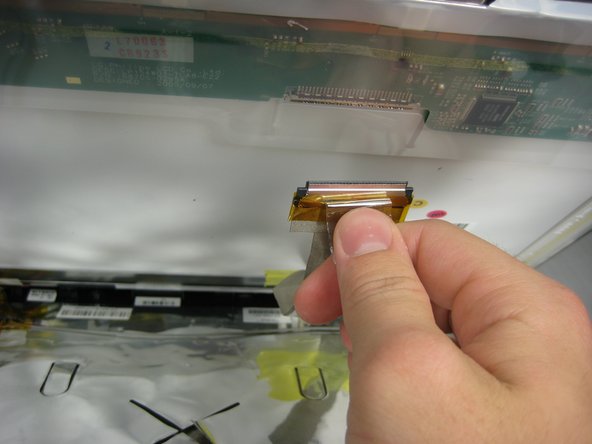HP Pavilion dv6000 LCD Screen Replacement
Introdução
Ir para o passo 1Replace the LCD in your HP Pavilion dv6000.
O que você precisa
-
-
Remove rubber screw covers from the LCD screen. The top covers pop off with a fingernail but the two on the bottom may require a screwdriver or flat tool.
-
Remove the six 7.15mm screws underneath the stoppers. There are four on top and two on bottom.
-
To reassemble your device, follow these instructions in reverse order.
To reassemble your device, follow these instructions in reverse order.
Cancelar: não concluí este guia.
15 outras pessoas executaram este guia.
Gear Up For Future Repairs
Shop all1Comentário do guia
after replacing my cracked screen the back light does not show again