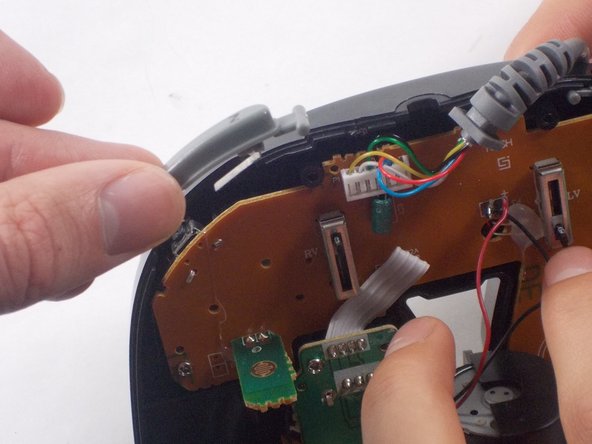GameStop GS3 GameCube Controller Buttons Replacement
Introdução
Ir para o passo 1After many hours of use, the buttons on the Gamecube Controller can become too loose or stick. This guide will provide instructions on how to replace the buttons of the GameStop GS3 Gamecube Controller. There are ten total buttons in this controller: left and right triggers, Z, turbo, D-pad, start/pause, A, B, X, and Y.
O que você precisa
-
-
First, remove the 6 screws in the back panel and pull the back panel off.
-
Separate the halves of the controller. However, be careful when separating due to the little wires that could get mixed up.
-
-
-
Hold the controller as shown in the picture so that you can remove the circuit board.
-
To reassemble your device, follow these instructions in reverse order.
To reassemble your device, follow these instructions in reverse order.
Gear Up For Future Repairs
Shop all