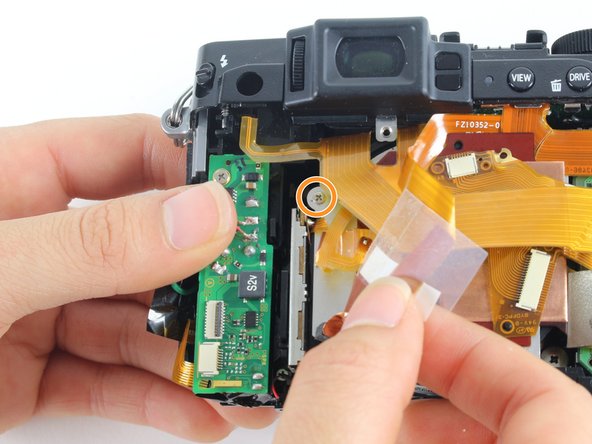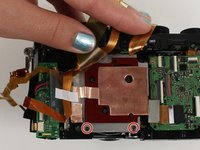Fujifilm X30 Motherboard Replacement
Introdução
Ir para o passo 1This guide introduces how to replace the motherboard in the Fujifilm X30 camera. Reasons for replacing the motherboard are outlined in the troubleshooting guide. Removing the motherboard requires soldering. Learn more about soldering here.
O que você precisa
-
-
Turn the camera upside down.
-
Place your thumb on the switch, and slide it towards the center of the camera.
-
-
-
Begin by removing the outside screws using a Phillips #000 Screwdriver:
-
Remove the three 3.6 mm silver screws located on the bottom of the camera.
-
Remove all four of the 4.7 mm screws from the sides of the camera.
-
To reassemble your device, follow these instructions in reverse order.
To reassemble your device, follow these instructions in reverse order.
Cancelar: não concluí este guia.
2 outras pessoas executaram este guia.
2 comentários
On step 11 becareful not to detach flex surface from aluminium plate. You could end up braking CCD contacts as I did.