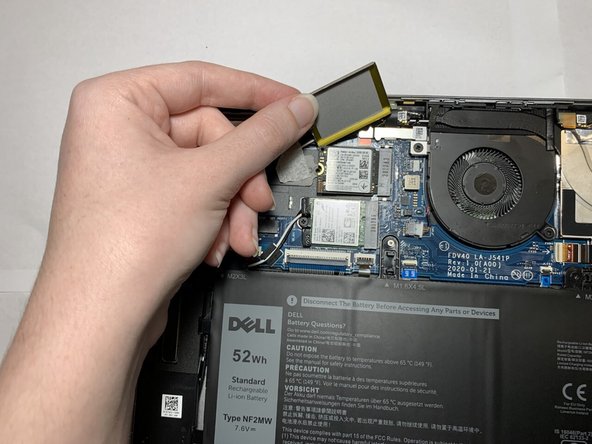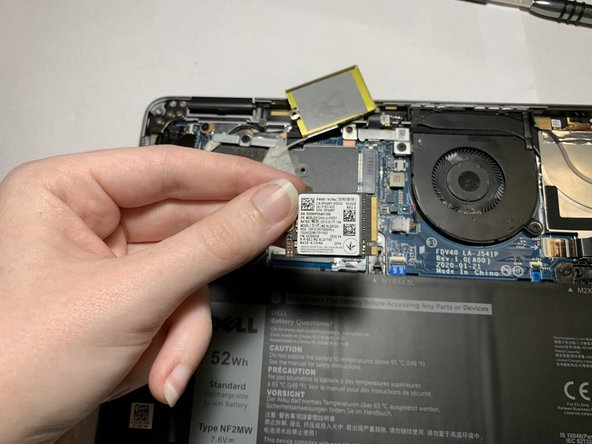Dell Latitude 9410 2-in-1 SSD Replacement
Introdução
Ir para o passo 1If you're finding many corrupted files or data, software incompatibility, hard drive errors, or an overall faulty SSD, then use this guide to replace the solid-state drive (SSD) of the Dell Latitude 9410 2-in-1. This guide should fix most file and incompatibility related issues on your laptop.
although, be sure to check the troubleshooting page before moving forward with replacement in case your problem is unrelated.
O que você precisa
Kits de conserto
Estes kits contêm todas as peças e ferramentas necessárias para executar este guia.
Peças
Ferramentas
Exibir mais…
-
-
Carefully peel back and remove the black tape around the top left corner of the motherboard.
-
To reassemble your device, follow these instructions in reverse order.
To reassemble your device, follow these instructions in reverse order.