I removed the battery yesterday and it happen, RESOLVED
I have this problem and I removed the battery yesterday and it happen, I tought it was the SSD with corrupted or dameged Windows 10 Operative System files, but it isn't after I changed the SSD and tryed to install Windows 11, my laptop is an Hp Pavilion Gaming laptop 15-cx0996nl.
Update (11/26/23)
I found out in the end that it's the Graphic Card that is fried.
Esta é uma boa pergunta?
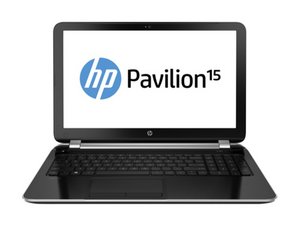
 1
1 


Hi @andthebest,
Can you get into BIOS OK?
To get into BIOS on startup press the Esc key then the F10 key.
If you can get into BIOS check if the SSD is shown as being detected in the menus.
por jayeff
Hello, yes I can get to the BIOS and it also work fine the BIOS, also the System Diagnostic work fine. The day before yesterday in the morning I wasn't able to turn it on like in the video but I left it off until event when I come back from the Academy at 18:30 and it turned on, it also turned on yesterday morning, not sure if is are because the Heat sink are not clean from dust same for the fans.
por AndTheBest
@jayeff I also changed the SSD yesterday thinking it was because of Windows 10 OS corrupted or damege files as the battery wouldn't recharge while using the laptop and it would turn off.
por AndTheBest
@andthebest
It is turning on OK as you can get into BIOS so it is passing POST (power on self test) but it's not showing that it's starting to boot from the SSD.
Presumably the boot file on the SSD is OK otherwise there would be a message that there's no OS found.
Perhaps try booting the laptop using a USB recovery drive and see if you can repair the OS that way.
You can create the drive from any known working Win10/11 PC
To create the drive you will need an 8GB USB flashdrive and 40-60 minutes of time.
In the host PC go to Control Panel → Recovery → create a recovery drive and follow the prompts.
Once you have the drive turn on the laptop and change the boot order priority in BIOS to USB 1st boot option and save the changes. Insert the USB drive into the USB port and then restart the laptop.
When the Recovery menus open go to Troubleshooting → Advanced → startup repair and follow the prompts.
Do this with the charger connected in case it is a faulty battery
por jayeff
@jayeff I have got both no OS found as I didn't plug the USB and when the USB is plugged it read it and start to load Windows 11 installation but it turn of while loading, I tryed yesterday.
por AndTheBest
Exibir mais 12 comentários