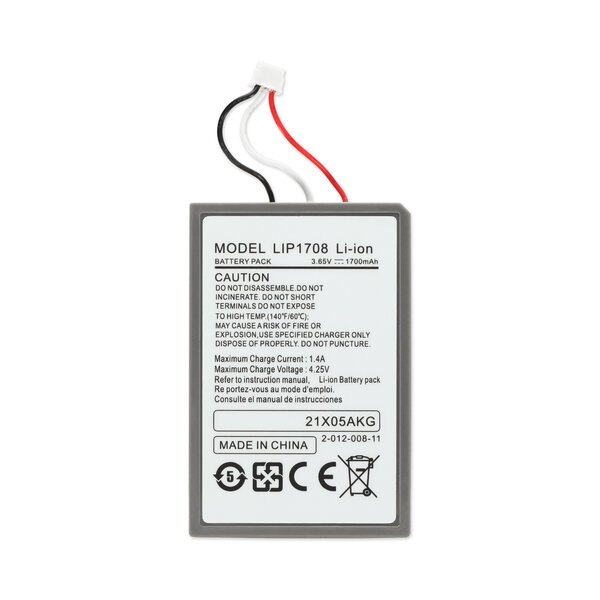L2 Button constant on even if not pushed
Hello,
i changed the two rings around the L3 button which caused stick drift , after getting all stuff together my L2 Button is like always enabled even if im not pushing it at all. How can i fix this ? Thanks
Esta é uma boa pergunta?


 1
1  1
1