I tried the fixes described here (thank you for posting them) but that not what was wrong with mine. My symptoms were that the unit did nothing - acted completely dead, no lights of any kind and pushing the button did nothing at all. Lifeless.
Like others mentioned, I checked around for fuses but none in this model at least.
After I tried to see if the switch was bad as some others reported (mine tested fine), I noticed something else nearby. Underneath the switch there is a small partially- sort of semicircular circuit board (that is basically the bottom of the switch). Upon looking closely at mine, I noticed what looked like corrosion. You know, when copper turns bluish-green on pipes and such kind of corrosion? Well sure enough, one of the copper circuit traces on the back of this little circuit board had become corroded and had corroded all the way through. I checked it with a multimeter first - open circuit. Then carefully scraped away the crud with a pocket knife to confirm that the copper had been eaten away for whatever reason. Normally the copper traces are covered by some kind of greenish protective film on this and other circuit boards, but apparently it gave way. Had moisture leaked in around switch area? Unknown...
Once I found this, the fix was easy - I just soldered a little 1 inch piece of wire to bypass the corroded trace on the circuit board - this is low voltage, so most any wire will do. Just be careful to not overheat the board when soldering, and not touch any of the other traces on the circuit board. After this, viola - works perfectly once again. Hooray! Hope this is helpful to someone else like me to keep their breeze flowing a little longer...while I had it apart, cleaned thoroughly as others have suggested.


 2
2  2
2  1
1 










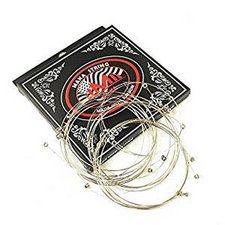

14 comentários
My Quadra made a zapping sound as I returned the the fins after the last time I cleaned it. Now, it won't turn on, no lights or anything.
por donnamarie257
Geez! I know my Ionic Breeze was purchased prior to 2008 but I just opened the box in March 2015. It worked perfectly. I cleaned it within the prescribed 2 weeks and again worked perfectly. Now, three weeks and yellow light so I go to clean it again but this time unit will not power on. Such little use, what a terrible product for so much money! I am not handy to investigate and fix the problem. I did read that Sharper Image went bankrupt and any product prior to 2008 they cannot help with. I feel robbed. I have original receipt, box and CD I kept everything new in box in storage unit. I was forced to relocate a few times so I am just now able to use this.
What can I do?
Valerie Jackson
jhjmd317@gmail.com
por Valerie Jackson
P.S. It is the Sharper Image Quadra Ionic Breeze model SI857
Valerie Jackson
por Valerie Jackson
There is an internal fuse but it is soldered in. If the light was red and you keep pushing the start button repeatedly it does blow. If you are handy it can be replaced but it is difficult and you have to completely tear the unit down almost to change it. I swapped out the solder type fuse for a replaceable one. Tricky and I will post more info should anyone ask. Trust me, if you have no experience doing this don't attempt!
por Blu-Ray51
Thanks Blu-Ray 51. But what do we have to lose by trying? We have to learn somewhere, sometime. thx,
por Chango Man
Exibir mais 9 comentários