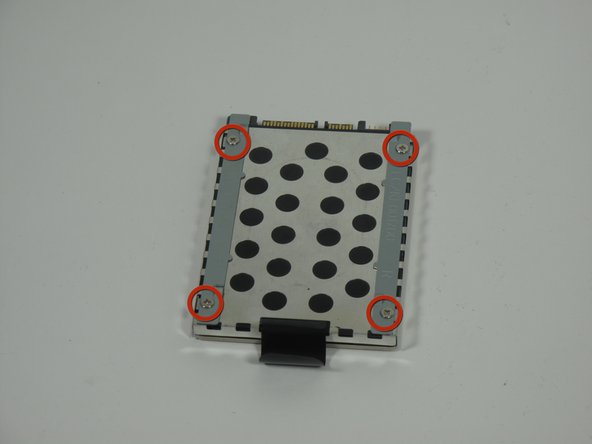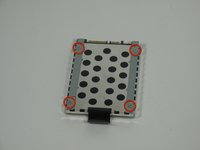Toshiba Satellite M55-S135 Hard Drive Replacement
Introdução
Vá para o passo 1This guide will provide a walk-through on how to remove the hard drive from your Toshiba Satellite. Before replacing your hard drive, make sure you back up your files first if you want to have your old files on your new hard drive.
O que você precisa
Ferramentas
To reassemble your device, follow these instructions in reverse order.
To reassemble your device, follow these instructions in reverse order.
Cancelar: não concluí este guia.
2 outras pessoas executaram este guia.
2 comentários
I have a regular SATA 2.5 hard drive and it won't fit my M55-S1001. Is there something else I need??
According to http://www.rakuten.com/prod/120gb-hard-d..., your hard drive is the right size. If it doesn't fit, check to see if the pins connect correctly and if your laptop accepts a SATA drive and not a PATA drive; this image can help http://www.laptopking.com/sata_identify.....
---
Next, check if you're inserting it correctly. I haven't experienced replacing the hard drive with the M55-S1001, but I assume it's the same method as the M55-S135 (though it could be different).
I'm unsure if there's anything else you would need besides the correct type of screwdriver to unlock the casing but I doubt it.