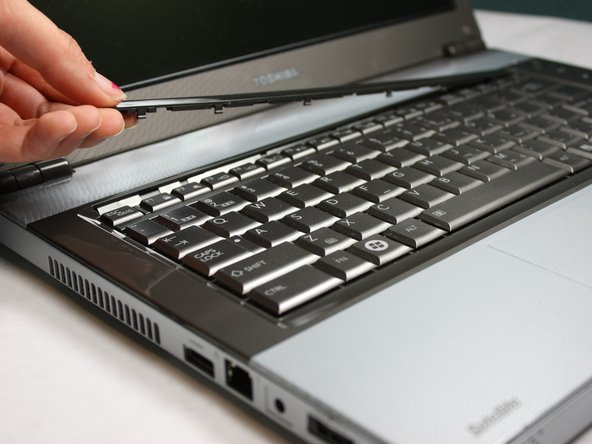Toshiba Satellite E105-S1602 Disk Drive Replacement
Introdução
Vá para o passo 1If your disk drive suddenly stops responding/working, use this guide to find and repair the problem.
O que você precisa
Ferramentas
-
-
Flip the computer over and insert the plastic opening tool under the plastic strip at the top of the keyboard.
-
Pry the top plastic strip from the top of the keyboard.
-
Peel the strip completely away from the keyboard.
-
-
-
Locate the four silver screws on the front panel.
-
Using the Phillips #0, unscrew to remove all four 2.95mm silver screws.
-
-
-
Use the plastic opening tool to pry the top panel up from the base of the computer.
-
Slowly work your way around the computer with the plastic removing tool to make it easier to lift the top panel away from the base.
-
Disconnect ribbons, and slowly lift the top panel up, away from the base.
-
-
-
Locate and unscrew the Phillips-head #00 4.65mm screw that attaches the drive to the motherboard. It is located on the left hand side of the actual drive.
-
To reassemble your device, follow these instructions in reverse order.
To reassemble your device, follow these instructions in reverse order.