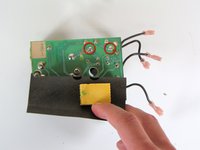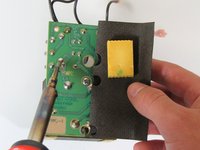TRS-80 Color Computer Fuse Replacement
Introdução
Ir para o passo 1Replace a broken fuse on the TRS-80 Color Computer's power supply.
O que você precisa
Ferramentas
Exibir mais…
-
-
Flip the computer over.
-
Remove the two 24.1mm Phillips screws near the front of the case.
-
Remove the five 33.0 mm Phillips screws towards the back of the case.
-
-
-
Near the motherboard, gently pull the keyboard ribbon cable until it becomes free.
-
Lift the keyboard out of the case.
-
-
-
-
Remove the nine 15.24 mm Phillips screws securing the motherboard in place.
-
When removing the spring door, make sure to keep the door closed.
-
To reassemble your device, follow these instructions in reverse order.
To reassemble your device, follow these instructions in reverse order.
Cancelar: não concluí este guia.
3 outras pessoas executaram este guia.