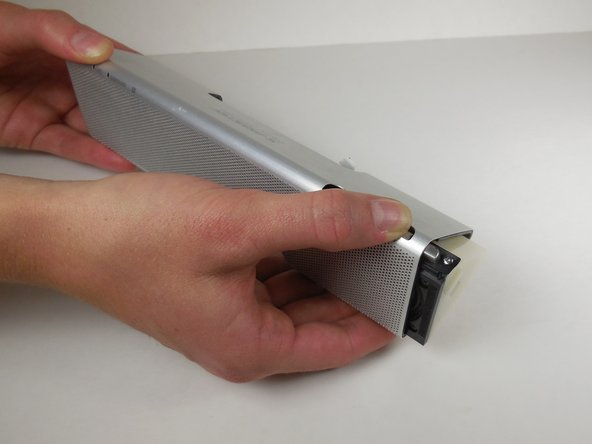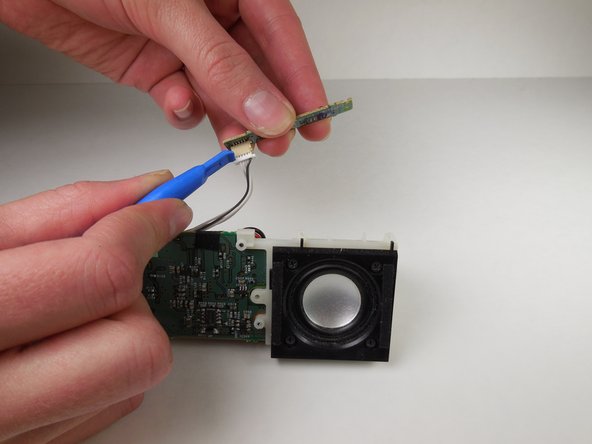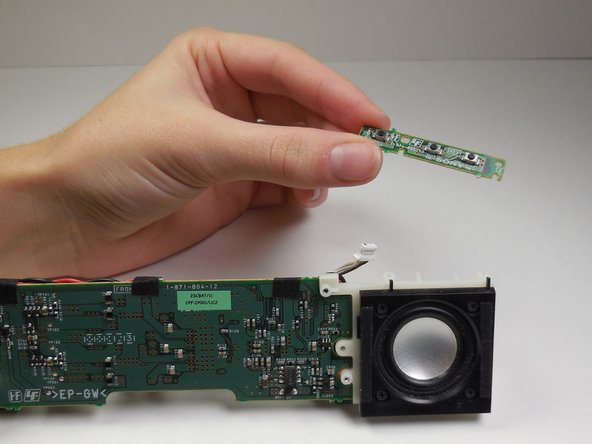Sony CPF-IP001 Buttons on Main Speaker Replacement
Introdução
Ir para o passo 1Use this guide to replace the function and volume buttons on the top of the speakers if they are broken.
O que você precisa
-
-
Remove two 6mm Phillips #0 screws.
-
Remove two 7.5 mm Phillips #0 screws.
-
Remove seven 4 mm Phillips #0 screws.
-
-
Ferramenta utilizada neste passo:Tweezers$4.99
-
Using the plastic opening tool, detach the wires connected to the metal plate
-
Use the plastic opening tool to remove wires connected to the circuit board on the far right.
-
Use the tweezers to remove wires connected to the circuit board in between the two black wires.
-
Use the tweezers to press the release tab on the front and back of the plastic white wire head.
-
Once the tab is pressed on both sides, lift up to slide wire head out of socket.
-
-
-
Remove two 6 mm Phillips #0 screws.
-
Gently lift the silver buttons up to remove.
-
To reassemble your device, follow these instructions in reverse order.
To reassemble your device, follow these instructions in reverse order.
Cancelar: não concluí este guia.
3 outras pessoas executaram este guia.