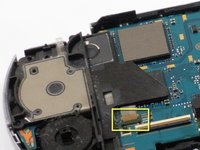PSP 2000 Memory Stick Slot Replacement
Introdução
Ir para o passo 1Is your Memory Slot just not performing as well as it used to? Fix it!
O que você precisa
Ferramentas
-
-
Place PSP face down, so that the UMD Drive is facing upwards.
-
Locate the battery door and open.
-
Remove the battery from inside.
-
-
-
Locate the sticker in the battery compartment labeled: "En: Warranty Void if Seal Damaged."
-
Remove the sticker using the PSP Opening Tools.
-
-
-
Remove the following screws from around the bezel:
-
Two 4 mm Phillips
-
One 5 mm Phillips
Beware that some models of PSP 2000 (mine is a limited edition Crisis Core FF7 silver version, so I suppose it is related to it being a japanese PSP) have 2 minute TORX screws (T1? T2?) instead of the 2x 4mm Phillips pointed in orange around the USB port.
-
-
-
Remove the home bar by gently prying on the left and right sides of it with the opening tools. Lift the bar out of the device.
Theres a latch you have to pry on the other side of the console through the small hole in order to remove home menu bar
-
-
-
With the home bar out of the way, gently pry up the display using the opening tools.
-
Lift the black tabs of the ribbon cable connectors using a opening tool. Pull the ribbons out towards the bottom of the PSP to disconnect.
-
Gently lift out the display.
There are 2 ribbons connected to the screen. Both of them have to be disconnected in order to remove the screen.
Do not lift the black tab on the thin cable. That's attached to the logic board.
-
-
-
Remove two 4.5 mm Phillips screws from the left-hand side of the PSP.
-
Slide off the left trigger along with the plastic bracket underneath.
-
Carefully pry off left trigger button using opening tools.
-
To reassemble your device, follow these instructions in reverse order.
To reassemble your device, follow these instructions in reverse order.
Cancelar: não concluí este guia.
16 outras pessoas executaram este guia.
2 comentários
Thank you, i'am Zakaria Farid from Morocoo
would this work for a 2001 model?