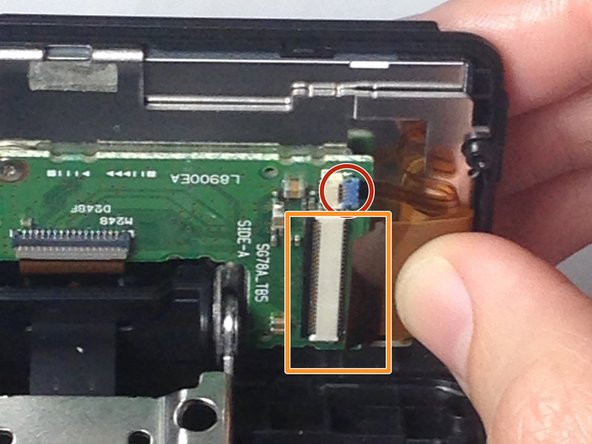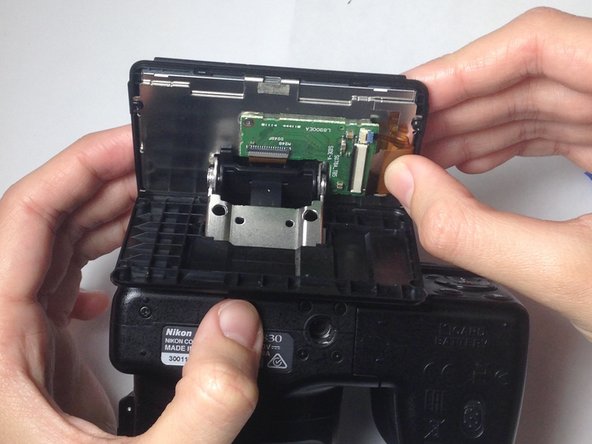Nikon Coolpix L830 LCD Monitor Replacement
Introdução
Ir para o passo 1If the LCD monitor on your Nikon Coolpix L830 is corrupted or completely blank, replacement is necessary. Following these steps will allow you to replace the broken screen with a new one to allow complete monitor functionality to return.
O que você precisa
-
-
Use a Phillips head P000 screwdriver to remove the four 3.0 mm Phillips screws on the back of the monitor.
-
To reassemble your device, follow these instructions in reverse order.
To reassemble your device, follow these instructions in reverse order.
Cancelar: não concluí este guia.
Uma outra pessoa concluiu este guia.
Gear Up For Future Repairs
Shop all2Comentários do guia
Très bien pour démonter , mais pour remonter les nappes, notamment la moins large, je n'arrive pas à l'insérer !
Avez vous une technique à me proposer ?