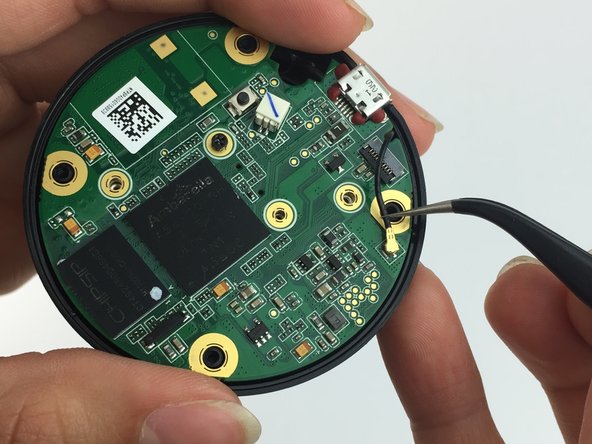Nest Cam Motherboard Replacement
Introdução
Ir para o passo 1The motherboard is responsible for all major funtions. If major components of your Nest Cam's hardware are malfunctioning or won't function even after troubleshooting, the motherboard may need to be replaced.
O que você precisa
-
-
Remove the four 6 mm screws from the back panel with the JIS 000 screwdriver.
-
-
-
Remove the two 4 mm screws with the JIS 000 screwdriver from the center.
-
Disconnect the black Wi-Fi cable from the motherboard with the tweezers.
-
-
-
Use a plastic spudger to lift the motherboard slightly up to expose and disconnect the white cable and the yellow/white IR cable with tweezers.
-
Then use the spudger or a finger to lift the motherboard completely up and off.
Can't find a replaceement motherboard anywhere! Maybe not supposed to be replaced. Bruceontheweb@gmail.com
I have broken my best cams down before to give custom paint jobs for each room. I have been trying to figure out what the button is right next to the Mic’s black and red wire female port. Is it reset? And does anyone know if it has usage info? Like press twice hold 15 sec to perform different functions? I know when trouble shooting with google support they always had me stick a paper clip in the mic holes of each one to reset, effectively destroying each mic in the process. Also seeing this posted on forums, conspiracy? Just kidding, but the button, any details?
-
To reassemble your device, follow these instructions in reverse order.
To reassemble your device, follow these instructions in reverse order.
Cancelar: não concluí este guia.
5 outras pessoas executaram este guia.
4 comentários
I have a Nest Outdoor IQ Camera. The Camera is Dead. Would love to Replace the Motherboard. Where can I get one ???
same here, no where to be found online