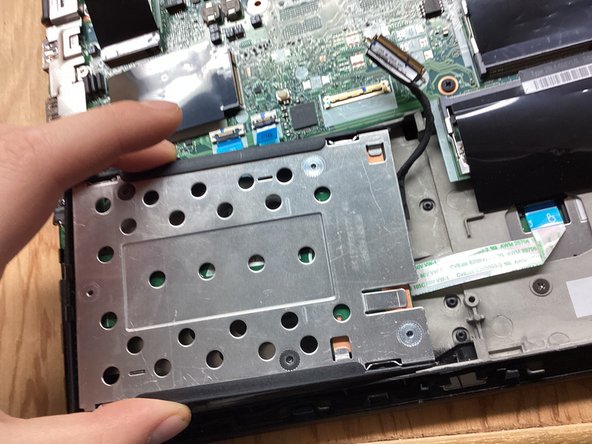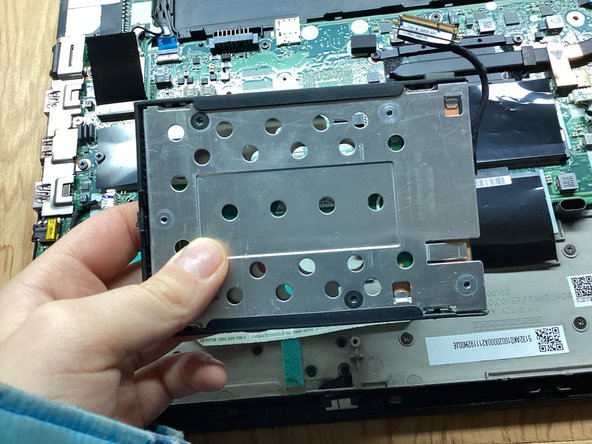Lenovo ThinkPad T480 SSD Replacement
Introdução
Ir para o passo 1This guide will show you how to replace the SSD on your Lenovo Thinkpad T480 laptop. Backup your data before replacing if possible.
-
-
Disable the battery, and unplug your device before you begin. Flip laptop over on its back.
-
To reassemble your device, follow these instructions in reverse order.
To reassemble your device, follow these instructions in reverse order.
Cancelar: não concluí este guia.
4 outras pessoas executaram este guia.