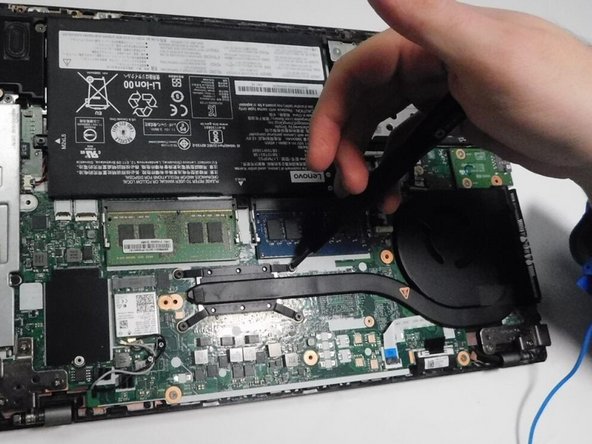Lenovo ThinkPad L490 Fan and Heatsink Replacement
Introdução
Ir para o passo 1If the Lenovo ThinkPad L490 is overheating too much, this usually means that you need to replace the Lenovo ThinkPad L490's battery.
For this guide, you will need the Spudger and the Phillips #0 screwdriver. This guide does not have any difficult steps other than disconnecting the connectors carefully.
O que você precisa
-
-
Lay the laptop down with the lower case facing up.
-
Use a Phillips #00 screwdriver to remove eight 3 mm screws that secure the lower case.
-
-
-
Grip the battery connector and pull it directly out of its motherboard socket.
-
To reassemble your device, follow the above steps in reverse order.
Take your e-waste to an R2 or e-Stewards certified recycler.
To reassemble your device, follow the above steps in reverse order.
Take your e-waste to an R2 or e-Stewards certified recycler.