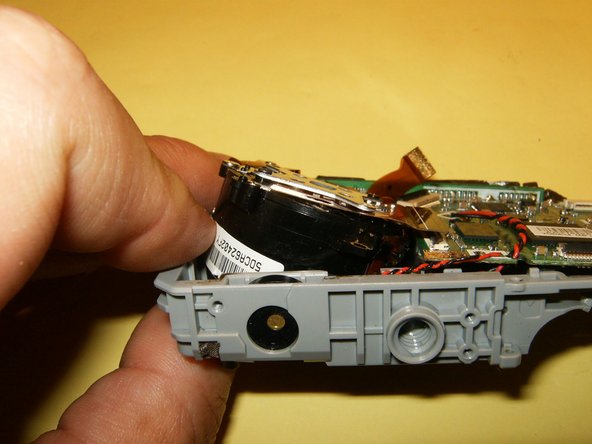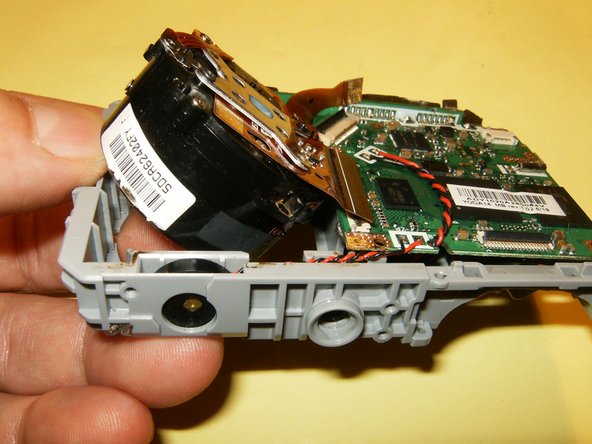Kodak Easyshare C183 Lens Assembly Replacement
O que você precisa
Peças
Ferramentas
Exibir mais…
-
-
Remove the batteries, memory card and wrist strap, if so equipped.
-
Remove the three Phillips screws on the bottom.
-
Remove the two Phillips screws on the right hand side.
-
-
-
Gently move the LCD out of the holder. DO NOT TRY TO REMOVE THE LCD. Just fold it over.
-
Remove the one screw on the top corner of the holder.
-
Remove the ribbon cable from its connector. It is just pushed in. there are not clips to move. Gently pull it straight down.
-
Remove the solder that connects the LCD holder to the top logic board.
-
-
-
Open the connectors for the CCD and the lens. Both use a clip that hold the cable is places. Move those gently into the opposite direction of the cables. this will free the cable.
-
Remove the two screws that hold the lens in place.
-
With the screws and the cables removed, use your fingers and push the lens upward and angled out of the midframe.
-
To reassemble your device, follow these instructions in reverse order.
To reassemble your device, follow these instructions in reverse order.
Cancelar: não concluí este guia.
2 outras pessoas executaram este guia.
2 comentários
ممنون از اطلاعات تان
خواهش میکنم. امیدوارم کمک کرده باشد.