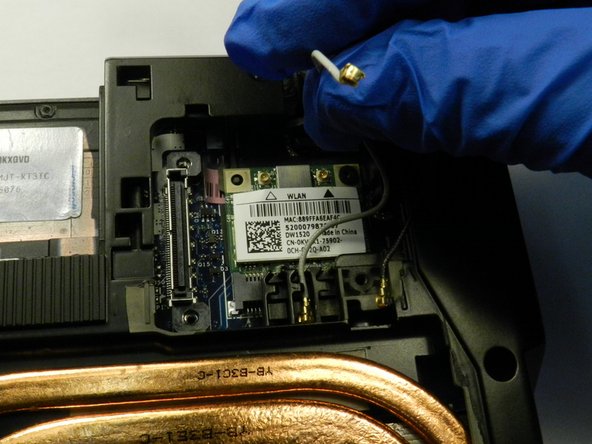Dell Latitude E6510 LCD Screen Assembly Replacement
Introdução
Ir para o passo 1If you need to reinstall a new LCD screen, access the screen with this guide. For this guide, you will need a Phillips #0 screwdriver head. You will not need to do any difficult steps, but unscrew screws, and detach wires.
O que você precisa
Ferramentas
-
-
Orient your laptop so that the bottom is facing up towards you.
-
Place your thumbs on the grooved sections above the battery and firmly pull away from each other.
-
Slide the battery out and separate it from the laptop.
-
-
-
Take the silver panels from both sides of the back of the laptop by removing the screw using a type 0 Philips head.
-
Slide the silver panel away from you to revel some wires.
-
Remove the two wires white and gray by gently pulling up and detaching them.
-
After the wires are detached, gently pull the wires away from you to remove them from the groove they are in.
-
-
-
Under the ride silver panel, there is a channel. To disconnect gently use your nail and flick it up and to the right.
-
Once the channel is disconnect, there are two wires. Repeat the same method as the channel to disconnect the wires.
-
Move the channel and wires out of the groove to remove the screen.
-
To reassemble your device, follow these instructions in reverse order.
To reassemble your device, follow these instructions in reverse order.
Cancelar: não concluí este guia.
3 outras pessoas executaram este guia.