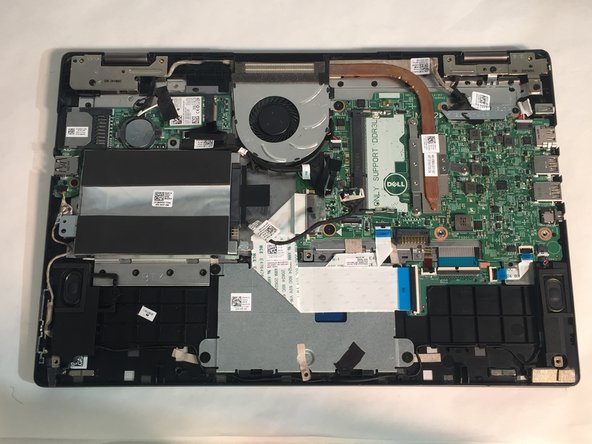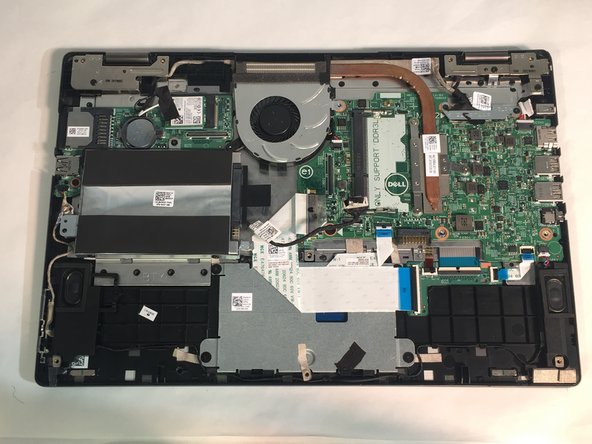Dell Inspiron 13-7353 Heat Sink Replacement
Introdução
Ir para o passo 1If your Dell Inspiron Laptop (Model 13-7353) is overheating and your computer's fan is functioning properly, replacing the heat sink may help.
The heat sink is a component, typically made of metal, that increases heat flow away from a hot device. In a laptop computer, space is limited, so the heat sink often sits on top of a component that generates a lot of heat, such as the processor. The heat sink works by absorbing excess heat and dissipating it throughout the device. The heat sink is often next to the fan.
Before following this guide, back up your computer's data on the cloud or an external hard drive.
Before starting your repair, make sure to power down your device and disconnect it from any external power source.
O que você precisa
-
-
Close the computer display and turn the computer over so that the base of the computer is facing up.
-
-
-
Remove the ten screws that secure the base cover to the base of the computer.
-
-
-
Using a plastic scribe (plastic opening tool), pry the base cover off of the base of the computer.
-
-
-
Unplug the daughterboard cable in two places, then remove the daughterboard.
-
Unplug the fan cable.
-
-
-
Remove three 2mm screws from the heat sink using a Phillips #0 screwdriver.
-
Remove the heat sink.
-
To reassemble your device, follow these instructions in reverse order.
To reassemble your device, follow these instructions in reverse order.
Cancelar: não concluí este guia.
Uma outra pessoa concluiu este guia.