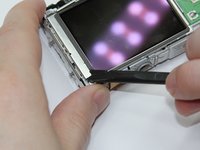Canon PowerShot SD1200 IS LCD Replacement
Introdução
Ir para o passo 1Removing the LCD screen seems intimidating, but everything comes apart rather easily. You just have to lift tabs, remove a single screw and lift out the screen.
O que você precisa
-
Ferramenta utilizada neste passo:Tweezers$4.99
-
Use the spudger to lift the retaining flap on the Zero Insertion Force (ZIF) tab securing the thick ribbon cable.
-
Slide out the ribbon cable using fingers or tweezers.
-
Using tweezers, disconnect the small ribbon cable below the flash assembly from the No Fuss Connector by simply pulling the ribbon cable straight out.
-
To reassemble your device, follow these instructions in reverse order.
To reassemble your device, follow these instructions in reverse order.
Cancelar: não concluí este guia.
Uma outra pessoa concluiu este guia.
Gear Up For Future Repairs
Shop all1Comentário do guia
Hello do you guys sello the LCD screen and do you ship to México.