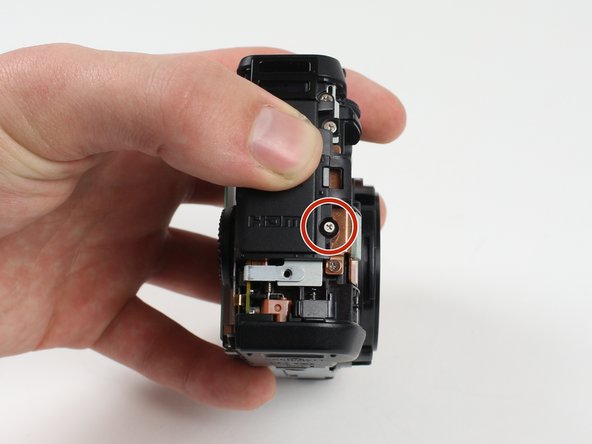Canon PowerShot G16 Button Circuit Board Replacement
Introdução
Ir para o passo 1Please follow these steps to replace the button memory board.
O que você precisa
-
-
Open the battery flap on the bottom of the camera by applying pressure and pushing in the direction of the arrow.
-
Remove your finger and allow the flap to pop open.
-
-
-
Push the brown lever so that it pivots counterclockwise.
-
Grip and remove the battery.
-
-
-
Remove the ring around the lens by simultaneously pressing the black button located at the bottom right of the ring and rotating the ring counterclockwise.
-
-
Ferramenta utilizada neste passo:Tweezers$4.99
-
Reorient the camera so that you are looking at the back.
-
Unplug the button circuit board from the motherboard by unlocking the ZIF connector (gently lift the brown lock that keeps the cable in place).
-
Pull the connector downwards with the tweezers.
This is not completely correct. In order to pull the connector down without force, the little grey tap on the top of the connectorbox has to be flipped up.
This particular step cost me the connection to the button curcuit board. I would be grateful for an indication of where I can buy a replacement. Thanks.
You saved my connection. Thank you. iFixit... I'm somewhat disappointed these steps haven't been corrected.
It's worth noting that I had no luck with tweezers when attempting to remove the ribbon cable. The correct procedure would be to carefully lift the plastic clip with an iFixit spudger and then continue to step 12. The ribbon cable will pull out gently without any other coercion.
The clip is a red/terracotta colour, this should be lifted like a lid (the hinge is mounted in the grey housing). The connector should be pulled downward as described. This should definitely be corrected. Thanks for the comments to assist. I added this for extra clarity on the colours only.
just destroyed it!, thanks for nothing...
Lool, just noticed on the pictures you destroyed your connector as well. Good for you for posting faulty guide.
-
To reassemble your device, follow these instructions in reverse order.
To reassemble your device, follow these instructions in reverse order.
Cancelar: não concluí este guia.
4 outras pessoas executaram este guia.