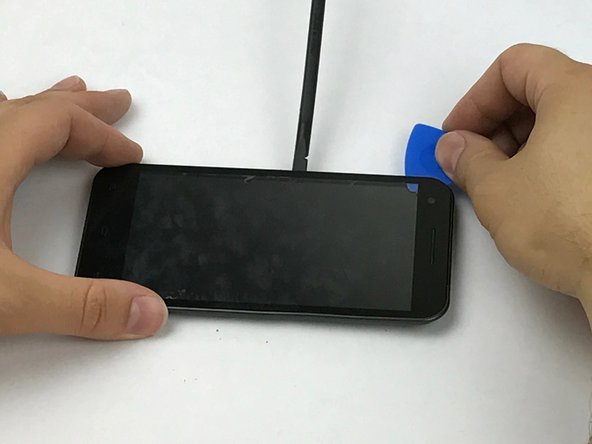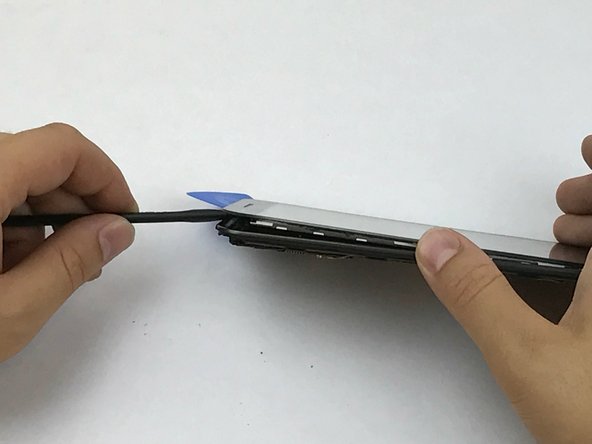Blu Studio 5.5 Touchscreen Display Replacement
Introdução
Ir para o passo 1Most phones will fall accidentally and this guide is here to show you step by step how to replace the phone without causing more damage to the phone itself. It is important to take into consideration that the screen assembly can not be easily removed by taking apart the phone special steps have to be taken.
-
-
Locate the notch to remove the back panel at the lower left corner of the panel.
-
Insert the plastic opening tool or a fingernail into the notch.
-
Apply force upwards until back panel becomes loosened.
-
-
-
Locate all twelve screws along the back panel:
-
Seven 5mm screws.
-
Five 3.5mm screws.
-
Using a Phillips #000 screwdriver, remove all twelve screws.
-
-
-
Now that all the screws have been removed, use a plastic opening tool to carefully pry at each of the corners until loosened.
-
Place the plastic opening tool inside the loosened panel and gently push upwards and move along the phone to remove the back panel.
-
Remove the panel as if you were turning the page of a book.
-
-
Ferramenta utilizada neste passo:Tweezers$4.99
-
Locate the flex cable connector that connects the screen to the motherboard.
-
Using tweezers, gently remove the flex cable connector from the motherboard.
-
To reassemble your device, follow these instructions in reverse order.
To reassemble your device, follow these instructions in reverse order.
Cancelar: não concluí este guia.
4 outras pessoas executaram este guia.