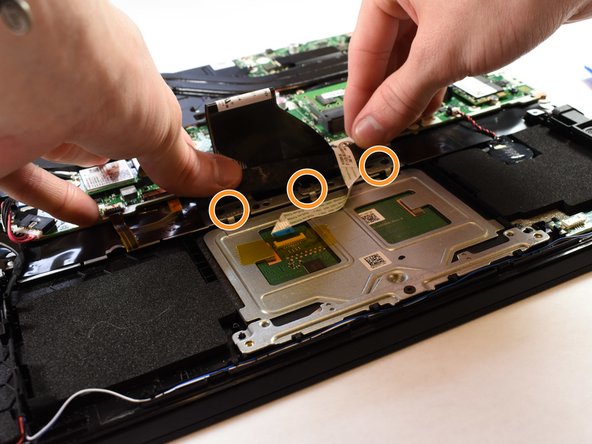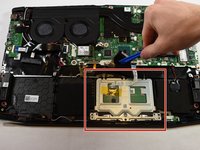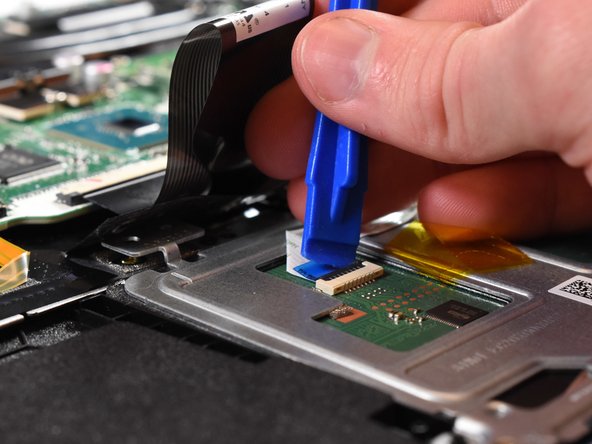Acer Nitro 5 AN515-53-55G9 Touchpad Replacement
Introdução
Ir para o passo 1Use this guide to replace the TouchPad in the Acer Nitro 5 Acer Nitro 5 AN515-53-55G9. This laptop has a track pad that can be replaced if damaged or broken.
O que você precisa
-
-
Flip the laptop upside down so that the bottom is facing up.
-
Identify the RAM tray on the bottom of the laptop.
-
-
-
Removing the back shell of the computer and it will look like this.
-
The battery for the device is located at the bottom middle of the laptop at this orientation.
One part you missed was to tell everyone that the HDD would still be attached to the back shell. I removed the shell and promptly ripped out my HDD cable. Now having to order a new cable…
-
-
-
Locate the Touchpad in the lower middle of the device.
-
Locate and remove the 4mm screws that hold the Touchpad in place.
-
To reassemble your device, follow these instructions in reverse order.
To reassemble your device, follow these instructions in reverse order.
Cancelar: não concluí este guia.
6 outras pessoas executaram este guia.
2 comentários
And where can I find the track pad replacement? Thanks.
You can purchase replacement trackpads online, on eBay or Amazon or many other places by simply Google searching “Acer Nitro 5 Touchpad Part”