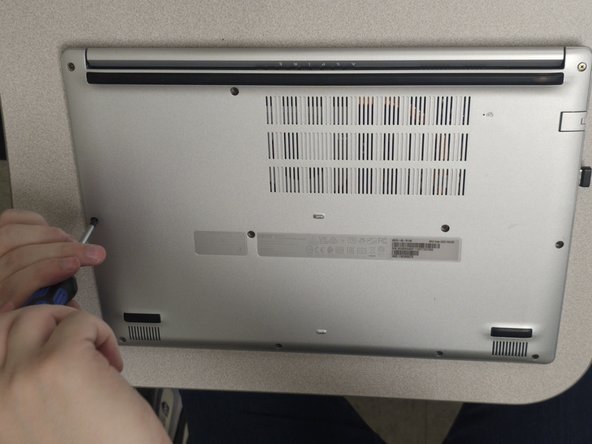Acer Aspire a515-46 SSD Replacement
Introdução
Ir para o passo 1Use this guide to replace the SSD on your Acer Aspire A515-46.
O que você precisa
-
-
If laptop is not already off, hold power button for 5 seconds until screen shuts off.
-
-
-
Flip the laptop over and locate the screws on the back panel.
-
-
-
Using a Philips head screwdriver, remove all of the screws on the back panel.
-
-
-
Use a small screwdriver or prybar to pry the back panel away from the laptop.
-
-
-
Remove the two pieces of tape holding the battery connector and wires.
-
-
-
Using your fingernails, pinch the battery connector on both sides and pull it straight back until it is removed from the socket.
-
-
-
Use a small Philips head screwdriver to remove the screw holding the bottom of the SSD.
-
-
-
Insert the new SSD into the socket, making sure that the notch is on the right side of the SSD.
-
To reassemble your device, follow these instructions in reverse order.
To reassemble your device, follow these instructions in reverse order.
Cancelar: não concluí este guia.
Uma outra pessoa concluiu este guia.