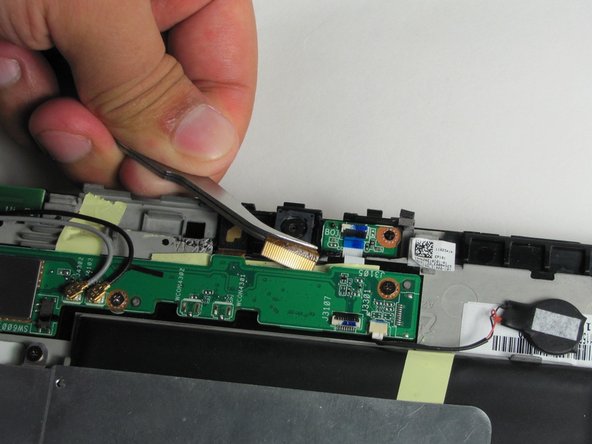ASUS Eee Pad Transformer Back Facing Camera Replacement
Introdução
Ir para o passo 1The back-facing camera is somewhat exposed on the device and therefore is susceptible to damage. Cameras are somewhat of a luxury on a device and may not be a crucial for extending the device's life, but a simple replacement is well worth the time.
O que você precisa
Ferramentas
Exibir mais…
-
-
Use T5 Torx Screwdriver to remove two 4.5 millimeter T5 screws on either side of the port on the bottom of the tablet.
-
-
Ferramenta utilizada neste passo:Tweezers$4.99
-
Use Tweezers to pull out gold flap connected to bottom of camera.
-
Pull the gold flap to take out the camera.
-
To reassemble your device, follow these instructions in reverse order.
To reassemble your device, follow these instructions in reverse order.
Cancelar: não concluí este guia.
Uma outra pessoa concluiu este guia.