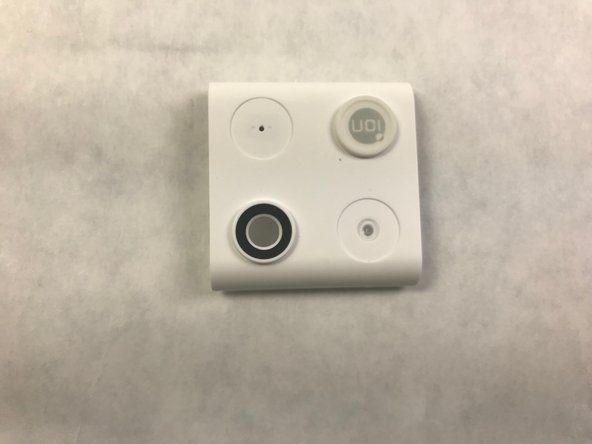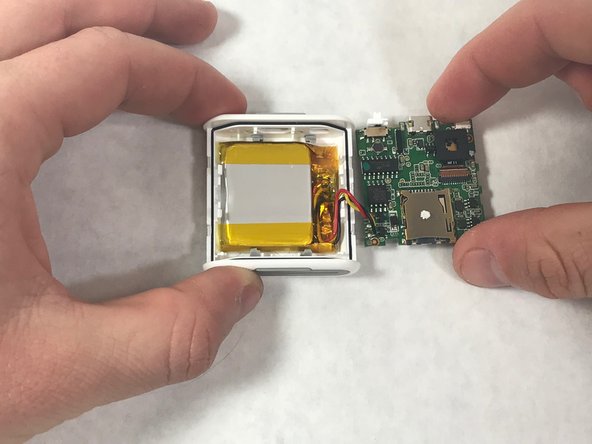iON SnapCam 1046 Lite Battery Replacement
Introdução
Vá para o passo 1This guide walks through how to replace the battery on the iON SnapCam 1046 Lite. Replacement is difficult and requires advanced soldering and circuits experience.
O que você precisa
Peças
Ferramentas
Exibir mais…
-
-
Remove any external skins placed on the device. To do so, simply lift up and peel to remove.
-
-
-
Grab a metal or plastic opening tool and insert it into the middle slot on the bottom of the camera and lightly pry open.
-
Locate the camera lens in the bottom left-hand corner of the picture which can be replaced by replacing the entire cover. The back of the cover is also shown. The camera is now located in the top right-hand corner of the picture.
-
-
-
Use a nylon spudger to gently pry the four tabs holding the motherboard in place.
-
To reassemble your device, follow these instructions in reverse order.
To reassemble your device, follow these instructions in reverse order.