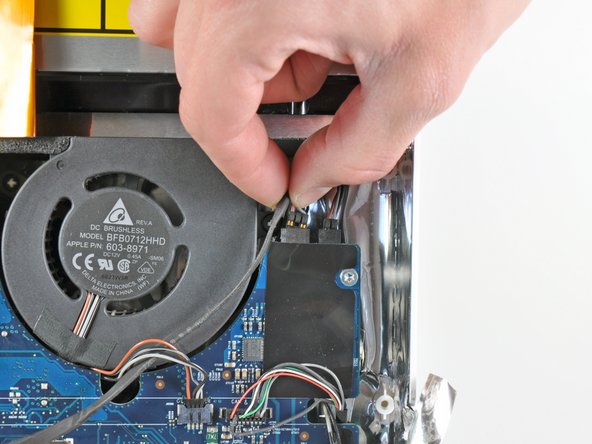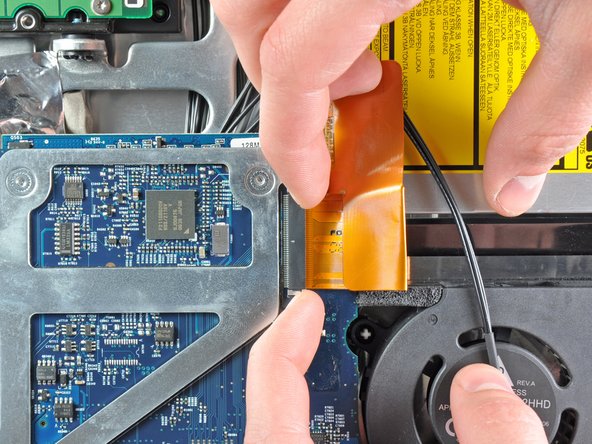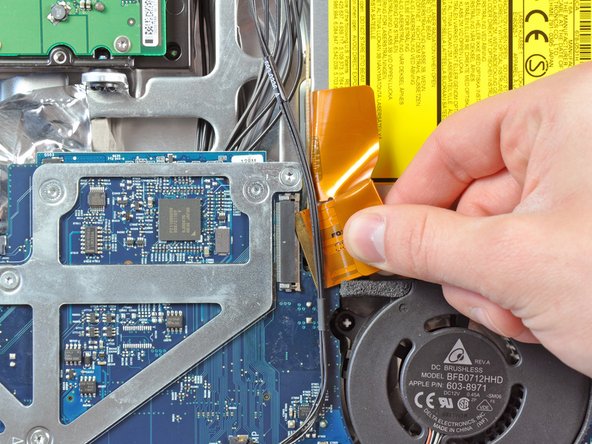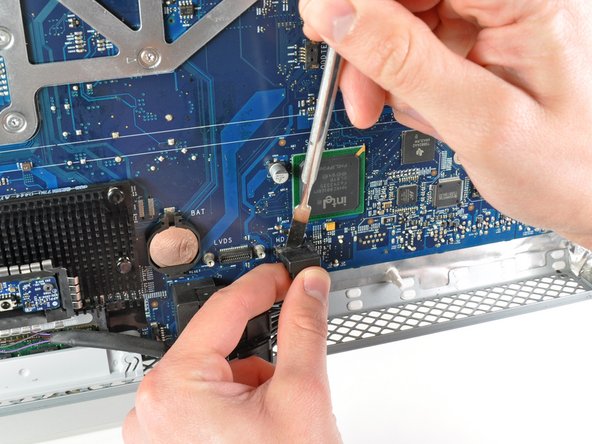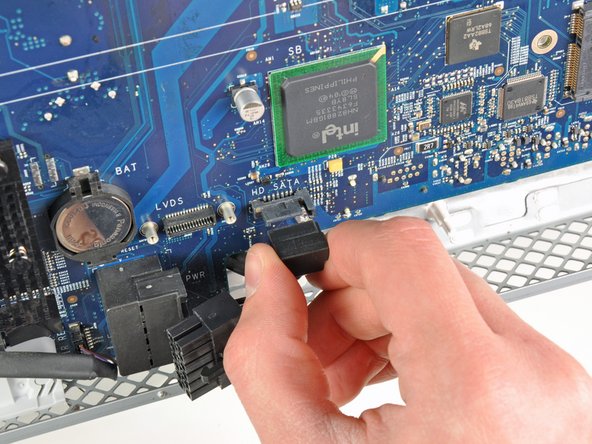iMac Intel 24" EMC 2111 Logic Board Replacement
Introdução
Ir para o passo 1Use this guide to remove the logic board assembly for service.
O que você precisa
-
-
Loosen the two Phillips screws securing the access door to your iMac.
-
Remove the access door.
-
-
-
Remove the following screws along the lower edge of your iMac:
-
Three 6 mm T8 Torx screws
-
One 8 mm T8 Torx screw
-
-
-
To lift the front bezel off the iMac, simultaneously:
-
Use your thumbs to press in the RAM arms and hold the iMac down.
-
Use your index fingers to pull the small bridge of material on the front bezel toward yourself.
-
Pull the front bezel up with your index fingers.
-
Once the small bridge of material has cleared the RAM arms, lift the front bezel by its lower edge just enough to clear the bottom edge of the rear case.
-
-
-
Peel back the piece of EMI tape connecting the bottom edge of the right speaker to the metal frame of the iMac.
-
Peel the tape away from the lower corner of the right speaker.
-
-
-
Use the flat end of a spudger to pry both antenna connectors off their sockets on the AirPort card.
-
To reassemble your device, follow these instructions in reverse order.
To reassemble your device, follow these instructions in reverse order.
Cancelar: não concluí este guia.
13 outras pessoas executaram este guia.
Um comentário
HI hello, I´m having some problems with this iMac; can someone help me, please. I change the hard drive for a SSD, The problem is there isn´t a startup sound and also no video signal shows, when I turn on, everything is perfect, the 3 fans start running, but thats all.
I´m trying to find the possible damage part with no success.
Could be the motherboard?
Where I can buy it?
Thank you very much and excellents manuals, I always look here.