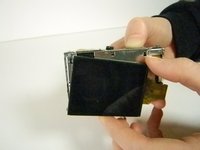Sony Cyber-shot DSC-W730 LCD Screen Replacement
Introdução
Ir para o passo 1This will help solve a lot of black screen problems, as you should be able to see if the ribbon is connected or the LCD screen is damaged. Be careful with the ribbons.
O que você precisa
-
-
Open the battery/memory card door and remove the 6 screws (.35cm) with a Philips 000 screwdriver. There will be two screws on the left and right sides, and two on the bottom.
-
-
Ferramenta utilizada neste passo:Tweezers$4.99
-
Flip over the control board then use tweezers to pull out the ribbon connecting the circuit board to the motherboard.
-
-
Ferramenta utilizada neste passo:Tweezers$4.99
-
Use tweezers to remove the ribbon that is connected from the LCD screen to the camera by pulling the part that is folded under, out.
-
To reassemble your device, follow these instructions in reverse order.
To reassemble your device, follow these instructions in reverse order.
Cancelar: não concluí este guia.
Uma outra pessoa concluiu este guia.