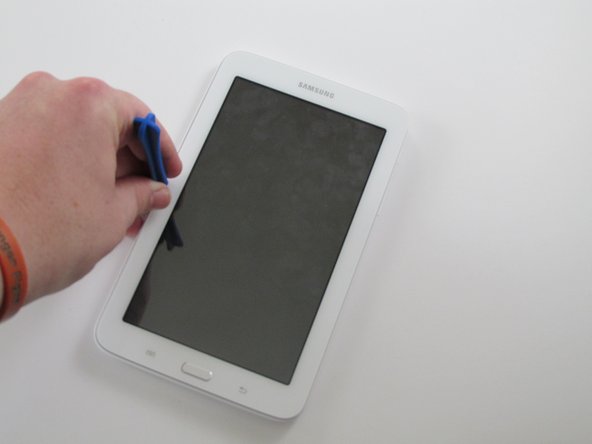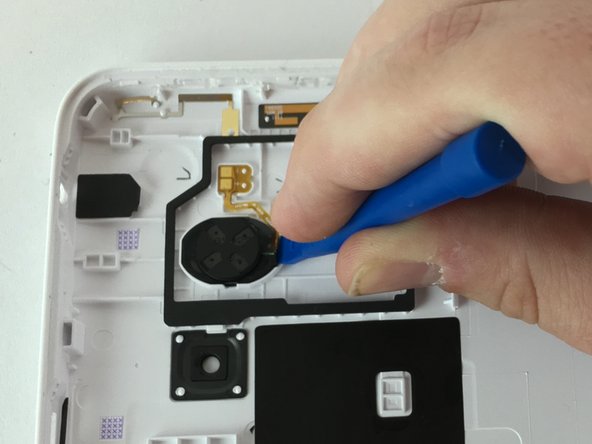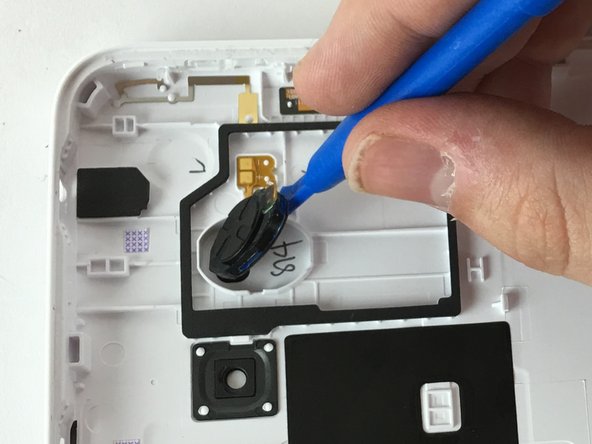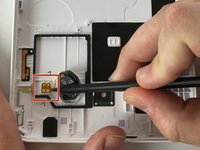Samsung Galaxy Tab 3 Lite Speaker Replacement
Introdução
Ir para o passo 1This guide will show you how to replace the speaker on the Samsung Galaxy Tab 3 Lite. Before doing this, you'll need to remove the back case of your tablet. You will then be able to proceed to replace the speaker.
O que você precisa
-
-
Using a plastic opening tool, wedge in the seam between the screen and the case.
-
Rock the tool by moving it towards and away from the middle of the screen, trying to separate the tape holding the screen and case together.
-
This is a long process, so don't try and rush it. Also, be careful about applying pressure.
-
-
-
Use one of the plastic opening tools and place it somewhat firmly on one of the two openings in the plastic around the speaker.
-
Apply pressure and pry the speaker out of its seat. The speaker should just pop out.
-
To reassemble your device, follow these instructions in reverse order.
To reassemble your device, follow these instructions in reverse order.
Cancelar: não concluí este guia.
8 outras pessoas executaram este guia.