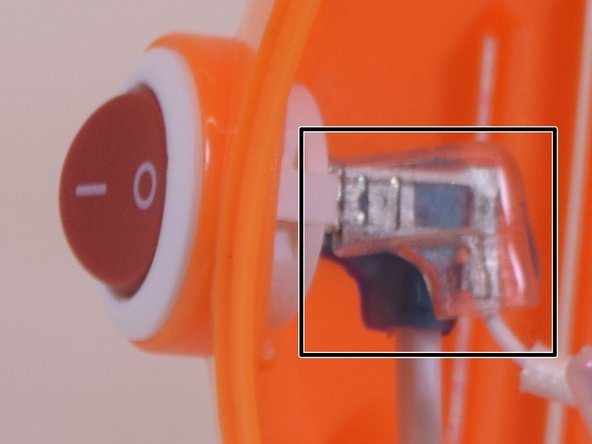Nostalgia GCM200 Power Button Replacement
Introdução
Ir para o passo 1It's a simple process to replace the parts of this device. Once you have the device opened, these items can be changed: power button, power cable, heating bowl, and heating coil/pan Etc.
O que você precisa
-
-
Remove the two 1.3 mm Phillips #2 screws.
-
Remove the S6 spanner screw.
-
-
-
Remove (flexible) plastic sleeves from the inside end of the power cable.
-
Inside the product, ensure you look at the power button and try to understand this step before you take action. There are two notches, push them at the same time on both sides to push the button out of the device.
-
This guide will help you to replace the power button
This guide will help you to replace the power button
Cancelar: não concluí este guia.
3 outras pessoas executaram este guia.