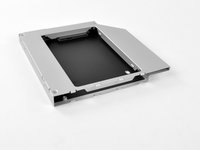Installing iMac Intel 21.5" EMC 2308 Dual Drive
Introdução
Ir para o passo 1There are many benefits to adding a second drive to your iMac such as improved speeds, greater storage space, and less heartache when installing new software. Use this guide to install one using our optical bay drive enclosure.
O que você precisa
-
Ferramenta utilizada neste passo:Heavy-Duty Suction Cups (Pair)$14.95
-
Stick a suction cup near each of the two top corners of the glass panel.
-
If your suction cups refuse to stick, try cleaning both the glass panel and the suction cup with a mild solvent.
-
-
-
Remove the eight 8 mm T10 Torx screws securing the display to the outer case.
-
-
-
Pull the optical drive thermal sensor connector straight away from its socket on the logic board.
-
-
-
Peel back the portion of aluminum tape highlighted in red, leaving the rest attached to the black plastic optical drive bracket.
-
-
-
Remove the three 3.0 mm Phillips screws from the optical bay enclosure.
-
-
-
Remove the plastic positioner from the optical bay hard drive enclosure by pressing in on one of the clips on either side and lifting it up and out of the enclosure.
-
-
-
Make sure that the hard drive connectors are facing down before placing it into the enclosure.
-
Gently place the hard drive into the enclosure's hard drive slot.
-
While firmly holding the enclosure in place with one hand, use your other hand to press the hard drive into the enclosure connectors.
-
To reassemble your device, follow these instructions in reverse order.
To reassemble your device, follow these instructions in reverse order.
Cancelar: não concluí este guia.
53 outras pessoas executaram este guia.
9 comentários
I followed this guide to place a samsung 840 EVO 750 GB ssd in the optical drive bay. The instructions worked near perfectly. However, I got many SATA CRC errrors. Not a connector seating problem. After placing the SSD in the hard drive bay (following the hard drive replacement guide) no more CRC errors.
I tested with an older laptop hdd: This works fine in the optical bay.
Apparently either the optical drive bay does not work well with the samsung 840 EVO or my optical drive cable is no good.
I reassembled my superdrive and placed the SSD in place of my built-in HDD for a nice speed increase.
Is there any listing of ssds that work well in the OD bay?
I recently replaced my HD with an SSD drive. Watching this guide actually helped too!
I would also like to replace the optical drive with a Hard Drive. Would it make much of a difference wether I use a SSD or a 7200rpm HD? I would be using it for video and audio files for Protools and Final Cut Pro that are running on the SSD..
It seems like the negotiated speed on the optical SATA is only 1.5 Gigabit..
Do you attach the thermal sensor to the equivalent place on drive enclosure as it was on the optical drive?
Would love to know how to re-use the optical drive externally, with an inexpensive enclosure.
There is the OWC SuperSlim (https://eshop.macsales.com/item/Other%20...) The iMac drive looks at least half again as thick as a laptop drive, so there would be a gap between the top and bottom pieces of the SuperSlim - maybe build a thin wood frame to take up the gap? Four pieces, each about a quarter-inch thick, glued or lapped on the corners. If you want to be *really* nifty, maybe try to do a dove-tail on each corner - but that would require cutting about 2 mm "doves and tails".
jimwitte -