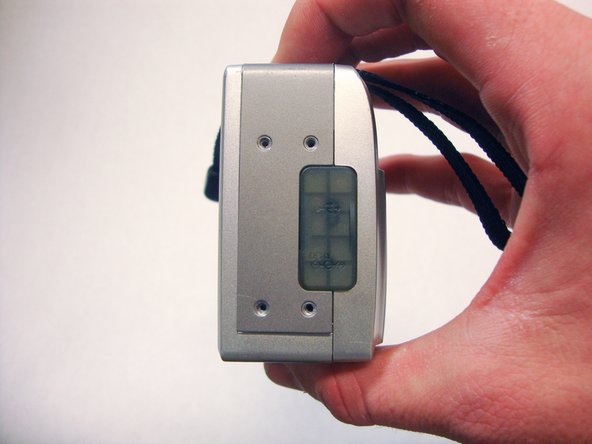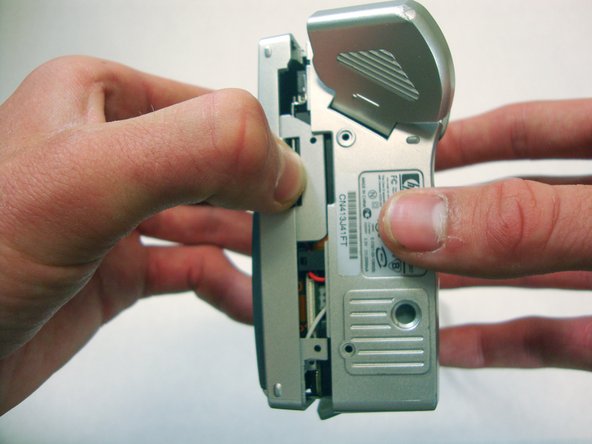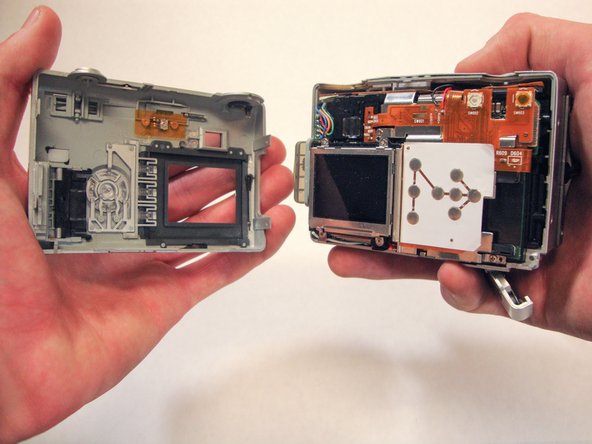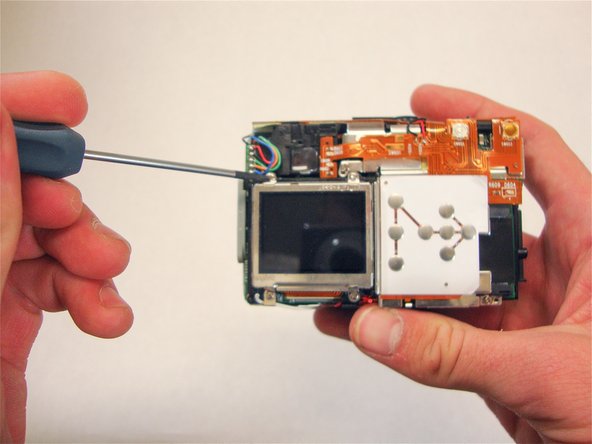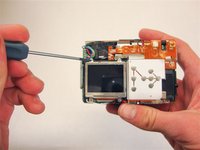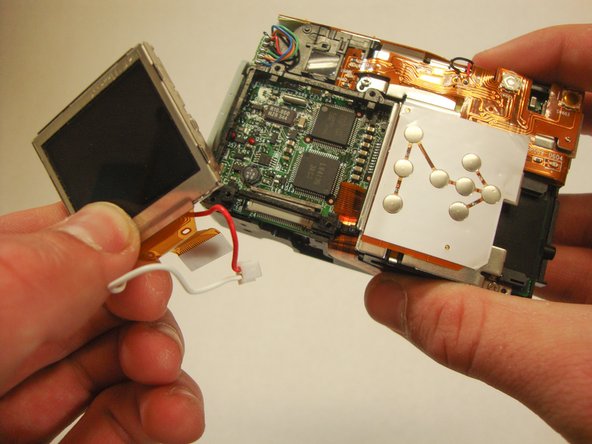HP Photosmart 935 LCD Screen Replacement
Introdução
Ir para o passo 1The purpose of this guide is to teach reader to install a new LCD screen. If the current LCD screen is broken or cracked, this guide will help the reader to replace it with a new one.
O que você precisa
Ferramentas
-
-
Use a Phillips #00 screwdriver to remove the two 4.7 mm screws in the bottom of the plastic casing.
-
To reassemble your device, follow these instructions in reverse order.
To reassemble your device, follow these instructions in reverse order.
Cancelar: não concluí este guia.
3 outras pessoas executaram este guia.
1Comentário do guia
Thank for this very good job, I own this this camera so it is will be quite easy to fix it following your guide.