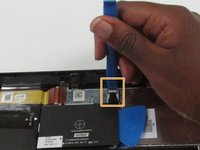HP ElitePad 1000 G2 NFC Antenna Replacement
Introdução
Ir para o passo 1Use this guide to replace the NFC Antenna of your HP ElitePad 1000 G2 (model HSTNN-C78C). The Near Field Communications (NFC) antenna purpose is to allow the ElitePad to exchange information with another device at small distances. The removal of the NFC antenna is a prerequisite for other guides.
O que você precisa
-
-
Using a Phillips #00 screwdriver, remove the two Phillips PM 1.4×3.2mm screws located next to the charging port.
-
-
-
Place the suction cup on the lower right corner of the tablet display glass, making sure to place the suction cup inside the edges of the border of the display glass.
-
Insert a plastic pick in between the display and the tablet case. Then use a plastic removal tool to separate the display further.
-
Pull on the suction cup while using the prying tool to separate the display from the tablet.
-
-
-
Locate the NFC antenna.
-
Release the ZIF connector to which the NFC antenna cable is attached.
-
To reassemble your device, follow these instructions in reverse order.
To reassemble your device, follow these instructions in reverse order.