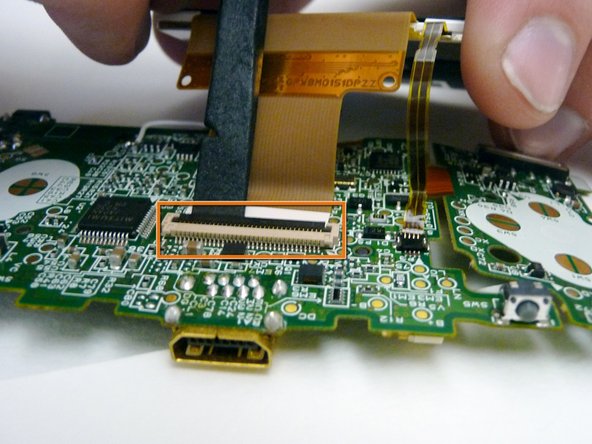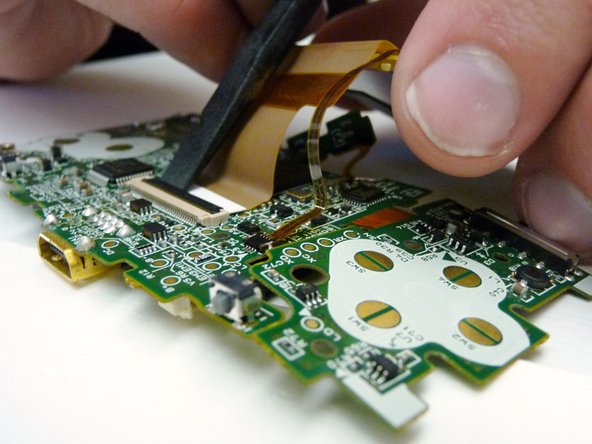Game Boy Micro LCD Screen Replacement
Introdução
Ir para o passo 1In this guide, we'll show you how to change the LCD Screen.
O que você precisa
Ferramentas
Exibir mais…
-
-
Remove the Phillips #00 screw on the side of the Game Boy closest to the directional pad.
-
Once the screw has been loosened, lift the cover off the back of the device.
-
-
-
Locate the two circular holes on the side of the Game Boy nearest to the directional pad.
-
-
-
Remove the two tri-wing screws on the top of the Game Boy and the two screws next to the volume/contrast switch.
-
-
-
The LCD screen is connected to the motherboard by two ribbon cables.
-
Use a plastic spudger to disconnect the LCD's ZIF connector.
-
To reassemble your device, follow these instructions in reverse order.
To reassemble your device, follow these instructions in reverse order.
Cancelar: não concluí este guia.
7 outras pessoas executaram este guia.