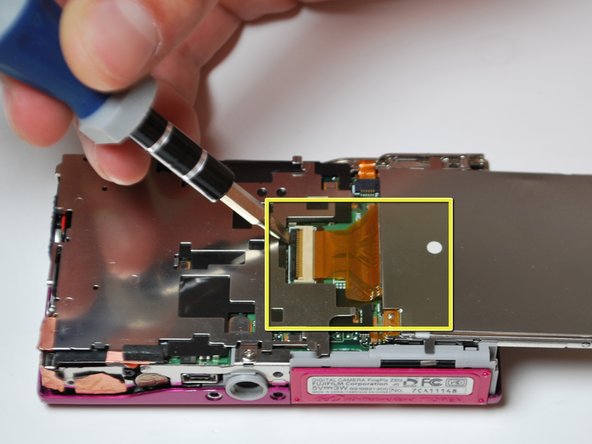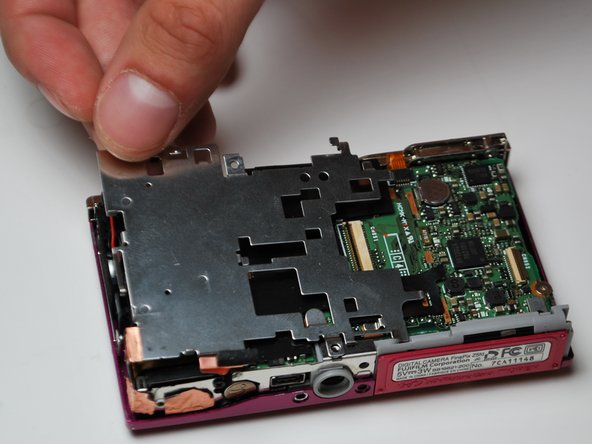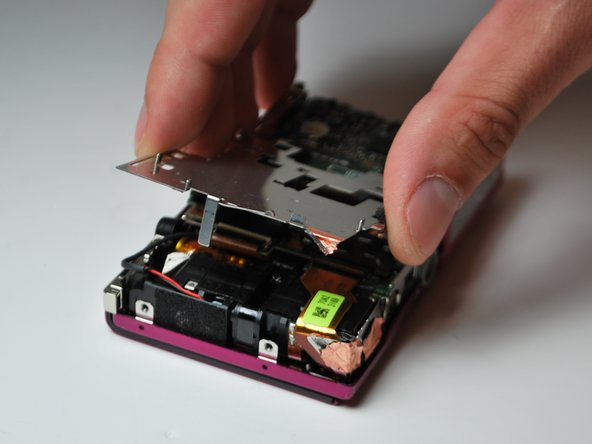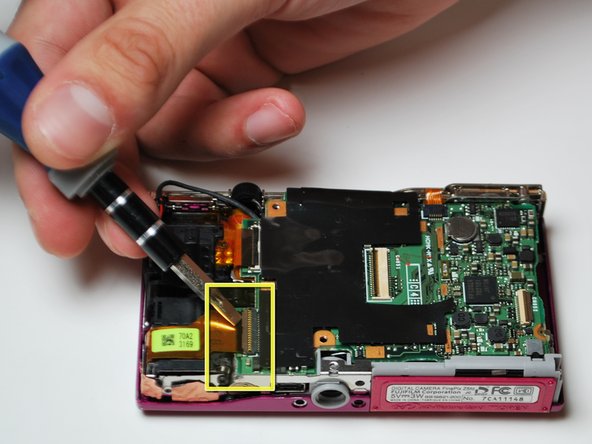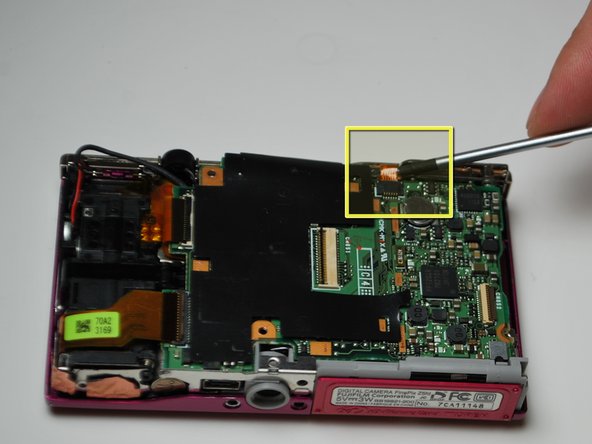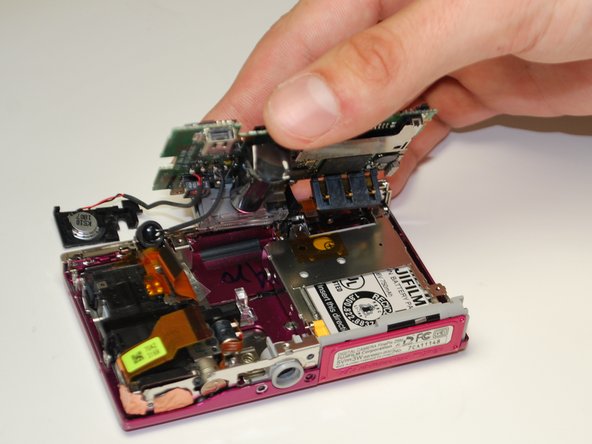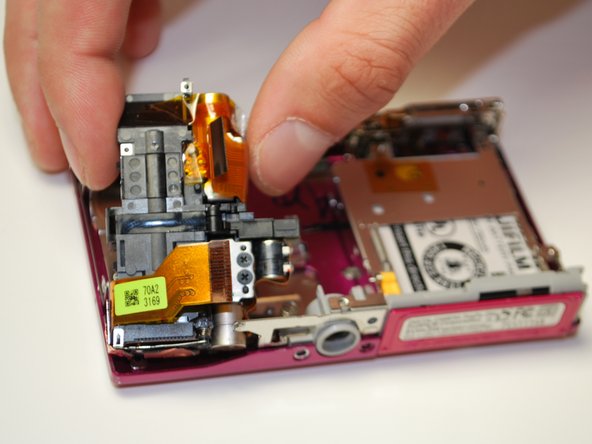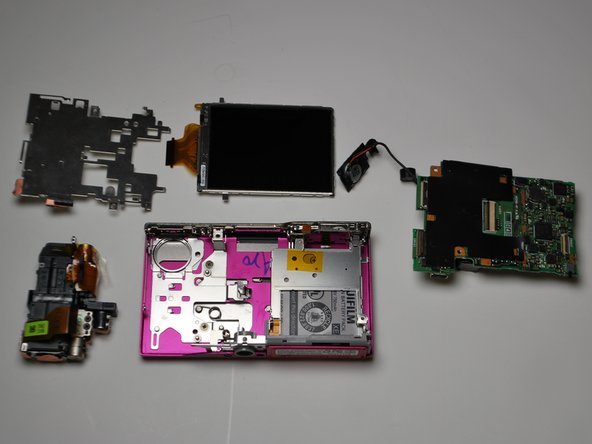Fujifilm FinePix Z5 Optical Lens Replacement
Nenhuma estimativa
Moderado
Introdução
Ir para o passo 1The optical lens is frequently reported as 'not working' or broken. This guide will take you through the steps of removing the malfunctioning lens and installing a new one.
O que você precisa
-
-
Remove the two screws from the right side of the camera and the two screws from the left side.
-
Quase terminado!
To reassemble your device, follow these instructions in reverse order.
Conclusão
To reassemble your device, follow these instructions in reverse order.