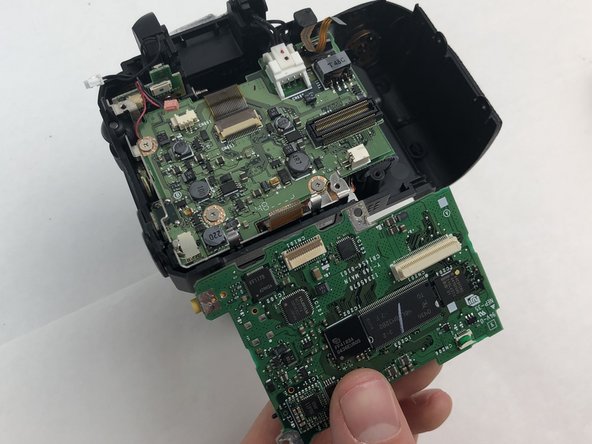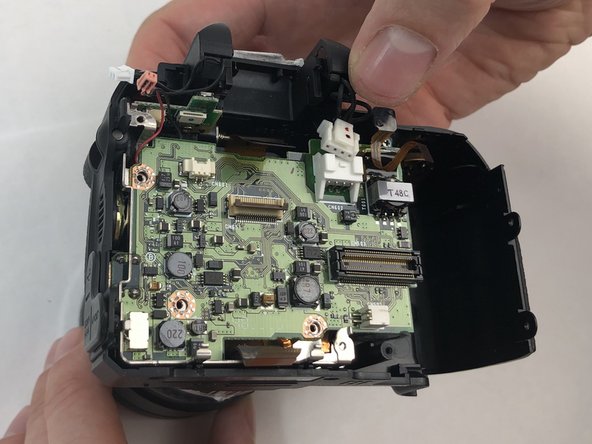FujiFilm FinePix S5100 Motherboard Replacement
Introdução
Ir para o passo 1This replacement guide will show you how to access both the upper and lower level motherboards on a Fujifilm FinePix S5100 camera. It is recommended to use a magnetic pad to place the screws on in conjunction with the magnetic tools mentioned above. This is to prevent or minimize the chances of losing or misplacing a screw. This guide is time consuming, and there will be many parts including delicate components to be removed. Be mindful of this with regards to safe handling of the electrical components. It is recommended to place the bigger components of the camera on a flat stable surface. Place such components away from hazardous materials and liquids (especially magnets) in order to avoid unnecessary damage.
O que você precisa
Ferramentas
-
-
Orient the camera upside down with the lens facing to the left and the battery compartment facing directly toward you.
-
-
-
Turn the camera so the screen is facing you and the camera lens is facing away from you.
-
-
-
Remove the single 1.3mm Phillips #000 screw.
-
Carefully remove the battery compartment from the rest of the camera.
-
To reassemble your device, follow these instructions in reverse order.
To reassemble your device, follow these instructions in reverse order.