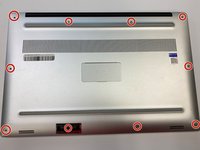Dell XPS 15 9570 Motherboard Replacement
Introdução
Ir para o passo 1You can use this guide to learn the steps to remove the motherboard of your Dell XPS 15 9570. The motherboard generates a network between all major components of the system. A faulty or broken motherboard prevents any use of the computer.
Prior to starting this guide, be sure the laptop is powered off and it is unplugged from the charging cord.
O que você precisa
-
-
Using the Phillips #00 screwdriver, remove the four 4 mm screws holding the battery in place.
-
-
-
Use the Phillips #00 to remove the three (without graphics card) or four (with graphics card) 3 mm screws that connect the heat sink to the system board.
-
-
-
Use the Phillips #00 screwdriver to remove the two 4 mm screws securing the grey display cable bracket.
-
-
-
Use your fingers to pinch down the metal tabs holding the RAM in place. Do this for each tab.
-
-
-
Using a Phillips #00 screwdriver, loosen the captive screw holding the wireless card bracket in place.
-
-
-
Disconnect the two motherboard cables located on the bottom of the motherboard using the opening tool.
-
To reassemble your device, follow these instructions in reverse order.
To reassemble your device, follow these instructions in reverse order.
Cancelar: não concluí este guia.
Uma outra pessoa concluiu este guia.