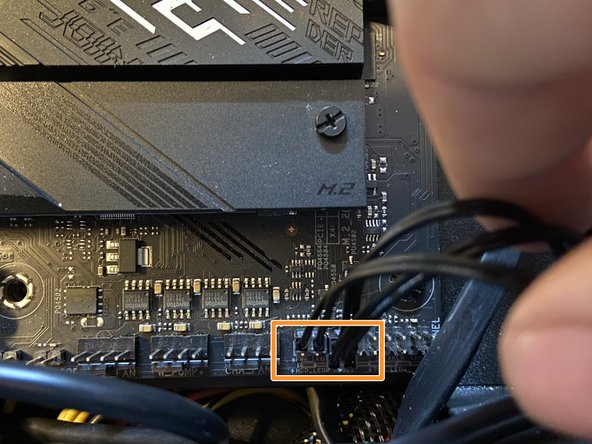How to Hook up Front Panel Connectors to an ATX Motherboard
Introdução
Ir para o passo 1When it comes to building a computer it takes lots of time and determination to put everything together. By splitting up a big project into smaller pieces, the project becomes much less daunting. In this guide, I will detail how to hook up your front panel connectors from your computer chassis to your ATX Motherboard with ASUS Z490 Wi-Fi (ASIN: B086QSD3M4). In other words, I will teach you how to get your front panel inputs/outputs (Reset, Power On, LED Power light) to actually work.
When building a computer it is necessary to ensure that your motherboard is compatible with all other components including the computer chassis.
WARNING:
- Do not work on a motherboard on the carpet. Static electricity can fry the motherboard.
O que você precisa
-
-
Lay your PC on its side and unscrew the side panel thumb screws. (Open your PC case)
-
To reassemble your device, follow the instructions, steps 1 and 2, in reverse order.
To reassemble your device, follow the instructions, steps 1 and 2, in reverse order.
Cancelar: não concluí este guia.
9 outras pessoas executaram este guia.
2 comentários
Petite précision :
Les broches sur lesquels il faut brancher les connecteurs des différents éléments du boitier sont indiquées dans la notice de la carte mère (button power, LEDs, etc.). L’emplacement et l’ordre de branchement des différents éléments du boitier est susceptible de varier selon le modèle de la carte mère.
Cela concerne aussi le buzzer si vous en avez un.
Bonjour Tout le monde*
Je suis d'accord avec vous , mais dans quel sens mettre sur le boitier de démarrage vous avez power reset led 2 prise usb , quand j'ai enlevé du boitier je n'ai marquer les metttre ou
Je vous remercie d'avance.