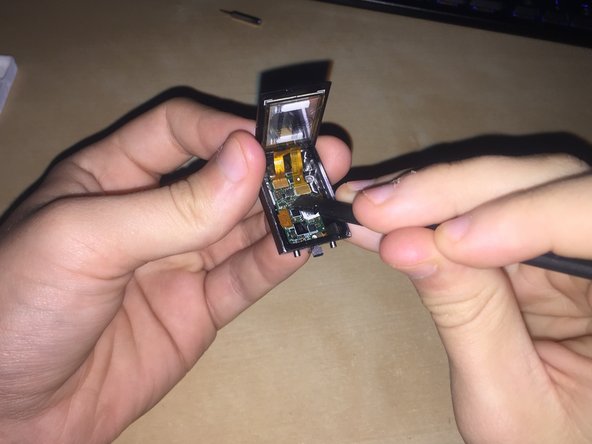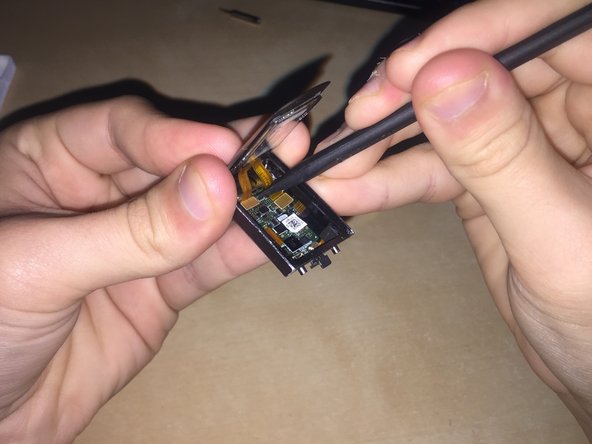Charge 3 Touch Screen Assembly Replacement
Introdução
Vá para o passo 1This repair fixes a common issue on this device, after a few months of use the screen slowly gets dimmer before dying.
O que você precisa
Peças
Ferramentas
Exibir mais…
-
-
Remove both T2 screws
-
Slide off the plastic piece by lifting out and then up
-
Slide plastic and spring assembly off the rail
-
Thanks to ShellingRook27's Original Dissasembly I Was Able to Make this Guide And Bring a new life to my old device.
Thanks to ShellingRook27's Original Dissasembly I Was Able to Make this Guide And Bring a new life to my old device.
Cancelar: não concluí este guia.
2 outras pessoas executaram este guia.