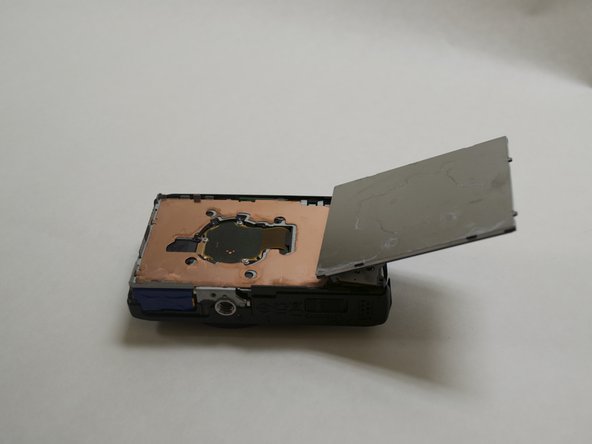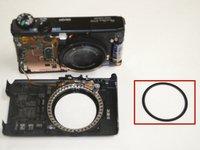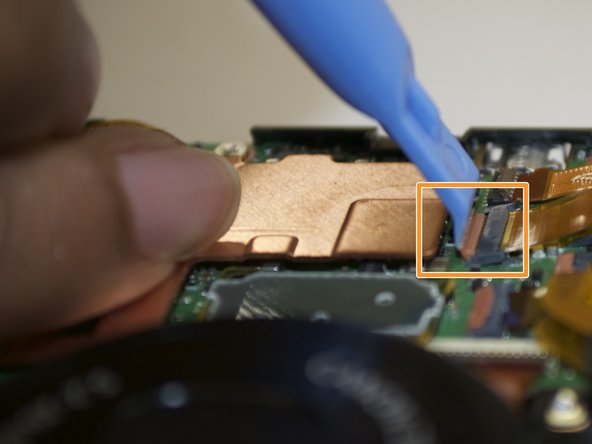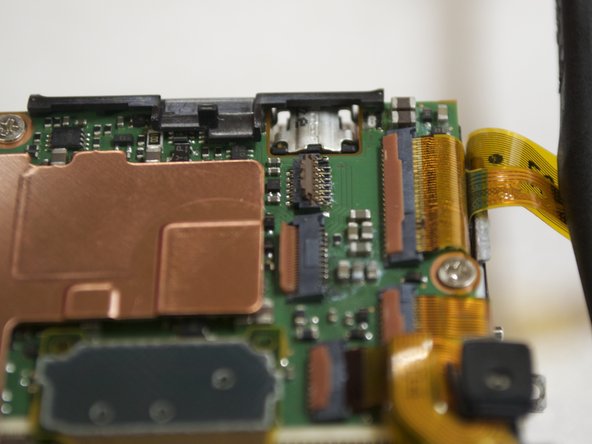Canon PowerShot S110 Display Replacement
Introdução
Ir para o passo 1This is a step by step guide that demonstrates how to replace the display for your Canon PowerShot S110.
O que você precisa
Ferramentas
-
-
Slide open the battery cover on the bottom of the camera.
-
Eject the battery by pulling the red release latch.
-
Reassembly
To reassemble your device, follow these instructions in reverse order.
Reassembly
To reassemble your device, follow these instructions in reverse order.
Cancelar: não concluí este guia.
3 outras pessoas executaram este guia.
10 comentários
Oh My God, it works!!! Thanks for the great instructions, very clear and easy.
Thank you!!!
Caution, the re-assembly is much more challenging than the dear-down. Masking tape (to temporarily hold the screen and func. set dial assembly in place while attaching the ribbon cables), tooth picks (the ends fit nicely in the ribbon cable holes) and a small plastic putty knife (for raising cable hold-downs) nay come in handy. You will find that the camera face has a ribbon cable for the control ring. When reassembling, note that there are anchor nobs over which holes in the cables go - front side of camera. Reinserting the func set cable under the control ring after attaching the screen cables is difficult (tight fit). Try inserting tooth picks to make room. My new screen cost $30 from D H Cameras on eBay.