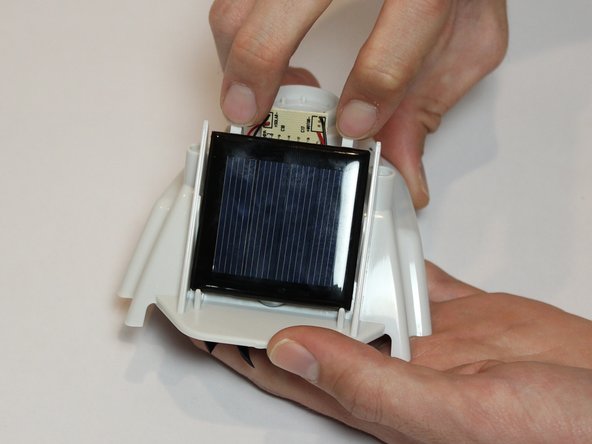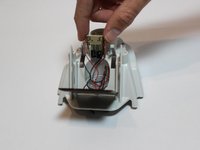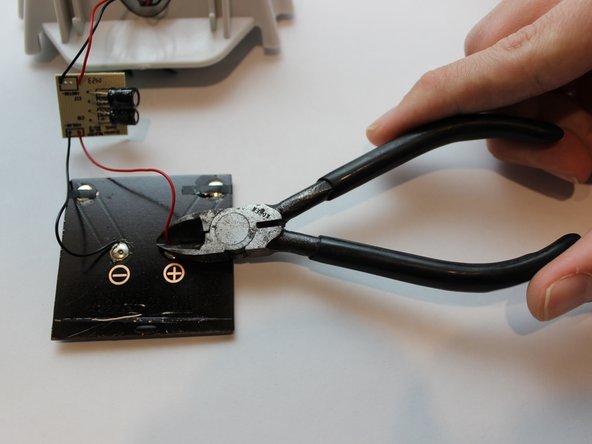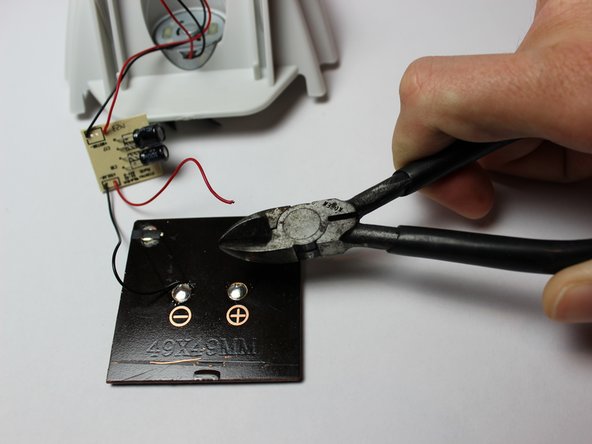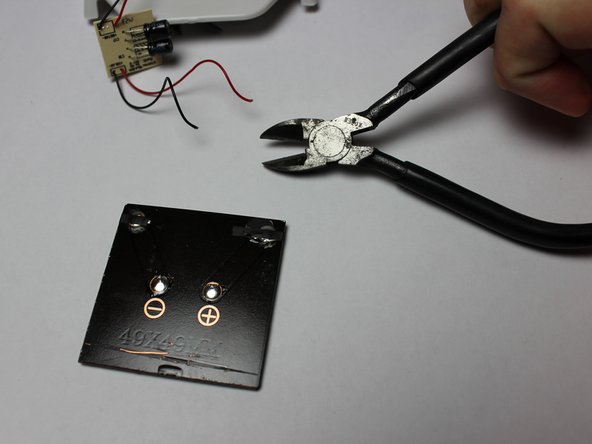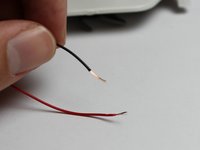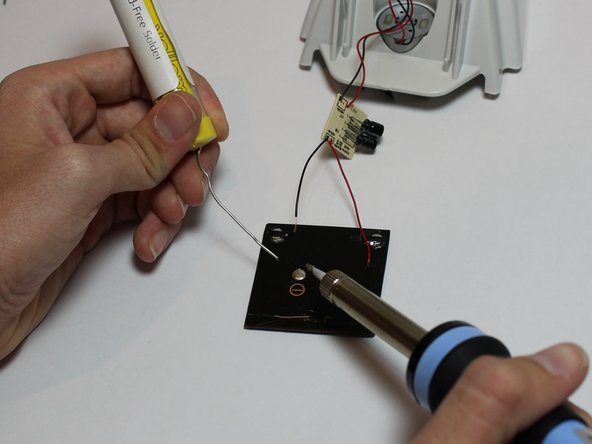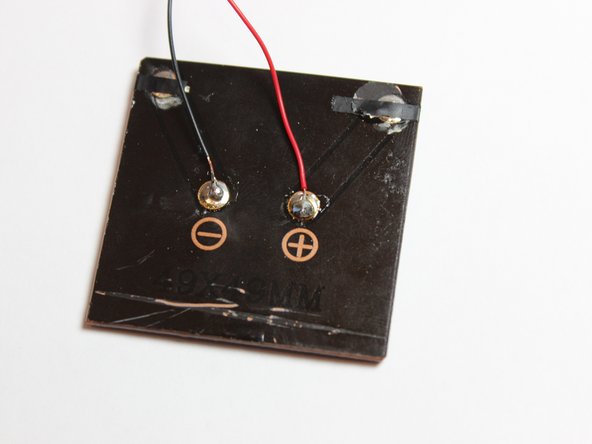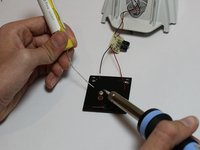AcuRite 02032 Solar Panel Replacement
Introdução
Vá para o passo 1We are going to teach you how to attach a new solar panel to the device
O que você precisa
Ferramentas
Exibir mais…
-
-
Remove the four 0.8cm screws inside the case located near the fan using the J1 screw bit.
-
-
-
Gently pull up on the two hooks holding down the solar panel.
-
Gently pull down on the solar panel.
-
To reassemble your device, follow these instructions in reverse order.
To reassemble your device, follow these instructions in reverse order.
Cancelar: não concluí este guia.
4 outras pessoas executaram este guia.
4 comentários
Replacing the panel may not be enough. Even after the company replaced mine with a new double-paneled head, its temp still reads much higher than actual, because the case-cooling fan’s motor that the panel drives won’t start up. Once running it’s okay, although it probably doesn’t cool the case enough even then. But as the sun comes up the panel puts out not enough to get the motor rolling, then the motor can’t overcome static resistance even as the sun goes through the day. If you bump the device a little while the panel is solar exposed, the momentum energy will get it turning (a few years ago I added a brief video to YouTube demonstrating that). But there’s no practical way to bump the case each day while the device is mounted in place.
I even replaced the motor with a well-rated one, but it still doesn’t start easily enough to turn the fan and give accurate temperature readings. In winter it’s relatively accurate, but in summer when keeping the inner case from overheating in direct sun is critical, the motor fails to overcome start resistance and the readout can get up to 10 degrees higher than the accepted actual temp.
The design of this cooling system is bad. I too upgraded to the “Pro” unit that has two solar cells. The cells developed a “crust” after two summers in the sun, as if the factory failed to remove the protective film from the cells during assembly. I was unable to remove this “crust”.
It would be helpful, if you could provide details of the replacement cell you used. I also replaced the motor with a Mabuchi, but the noise continues, when the unit is in place with the shaft facing downward.
what is the part number and where can i buy a panel at..?