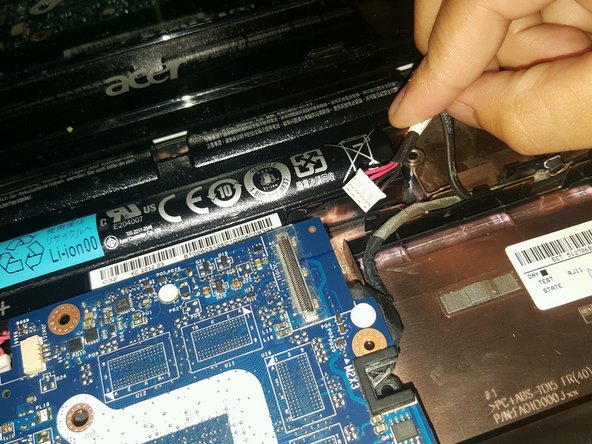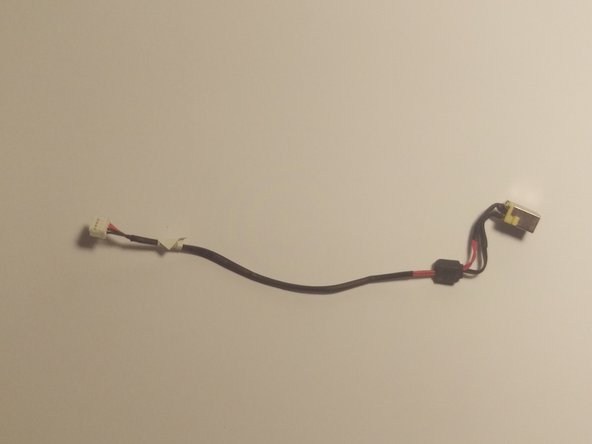Acer Aspire TimelineX 4830T-6682 Power Plug Replacement Replacement
Introdução
Ir para o passo 1In order to complete this replacement guide, you must first remove the back panel, front panel, and keyboard in order to gain access to the power plug itself. Be sure that the device is powered off and in a safe working area before starting any disassembly.
O que você precisa
-
-
Remove the single screw with a Phillips #0 screwdriver.
-
Use a plastic opening tool on the upper part of the panel to remove it and access the RAM.
-
-
-
Remove the eleven screws that hold that back panel to the laptop using a J0 Phillips screwdriver bit.
-
-
Ferramenta utilizada neste passo:Tweezers$3.99
-
Place the laptop in the upright position, the lower front touchpad panel should be easily detatched at this point.
-
Remove the lower front touchpad panel by using an angled tweezers to disconnect the only wired tape connected to the motherboard.
-
To reassemble your device, follow these instructions in reverse order.
To reassemble your device, follow these instructions in reverse order.